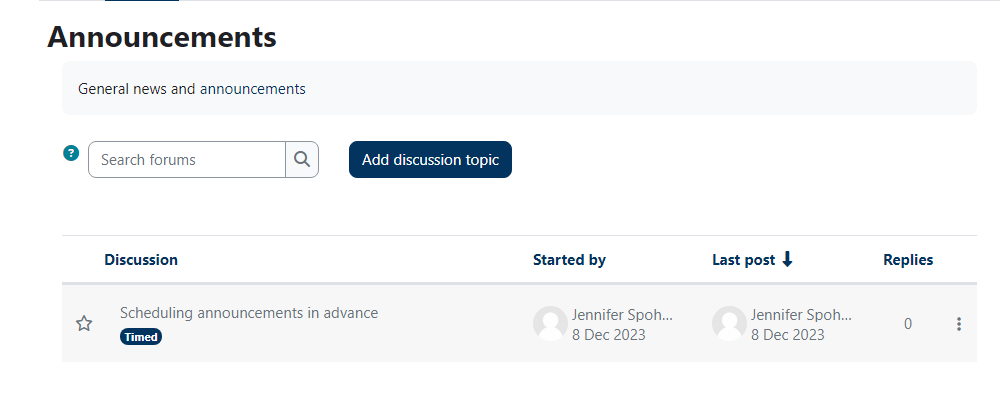Instructors have three options for communicating with participants in a class: Announcements, Quickmail, and Messaging. This article explains how they work and when to use them.
Before you start, you may need the following:
- an Instructor of record, Other editing teacher or Non-editing teacher role in a Bryn Mawr Moodle course.
Announcements
Announcements is a special forum in every Moodle course that enables instructors to email participants AND simultaneously post the emails to a forum for future reference. LITS strongly recommends using it for messages sent to all participants as the forum enables them to view all announcements in one place, recover emails they've lost or deleted, and "catch up" on announcements made before they enrolled in the course.

Schedule announcements in advance (new!)
Removing an Announcements forum
You only need one Announcements forum, but it is sometimes duplicated when content is copied from course to course or as an unwanted side effect when LITS disables guest access after the add/drop period ends.
Quickmail
Teachers can use Quickmail to email individual or groups of students within a course.
Messaging (IM chat)
Messaging is a built-in instant messaging system that teachers AND students use to communicate with each other.
See Moodle: Instant Messaging.
Feature Comparison
The below comparison chart provides a quick overview of all three communication forms within Moodle.
| Features | Messaging | Quickmail | Announcements |
|---|---|---|---|
| Chat/Instant message | |||
| Message entire a course | |||
| Message individuals/groups within a course | |||
| Group message people in different courses | (if added to contacts) | ||
| Receive notifications via email | opt-in | ||
| Receive notifications in Moodle app | |||
| Visibility of message history | All chat participants | Sender/teacher only | All course participants |
| Include attachments (files, media)* |
Warning: Email systems like Outlook and Gmail have strict file size limits for attachments; messages that exceed those limits will not be delivered. We’ve restricted the attachment file size in Quickmail to 20MB to ensure messages stay under these limits. If you need to share a larger file with students, post it to your Moodle course, Panopto (for audio/video), or OneDrive, get a sharing link and include the sharing link in the message instead.
Questions?
If you have any additional questions or problems, don't hesitate to reach out to the Help Desk!
Phone: 610-526-7440 | Library and Help Desk hours
Email: help@brynmawr.edu | Service catalog
Location: Canaday Library 1st floor