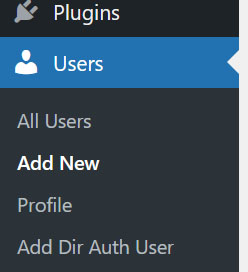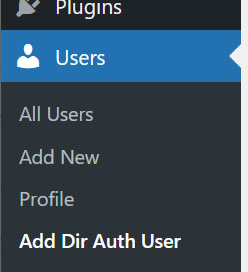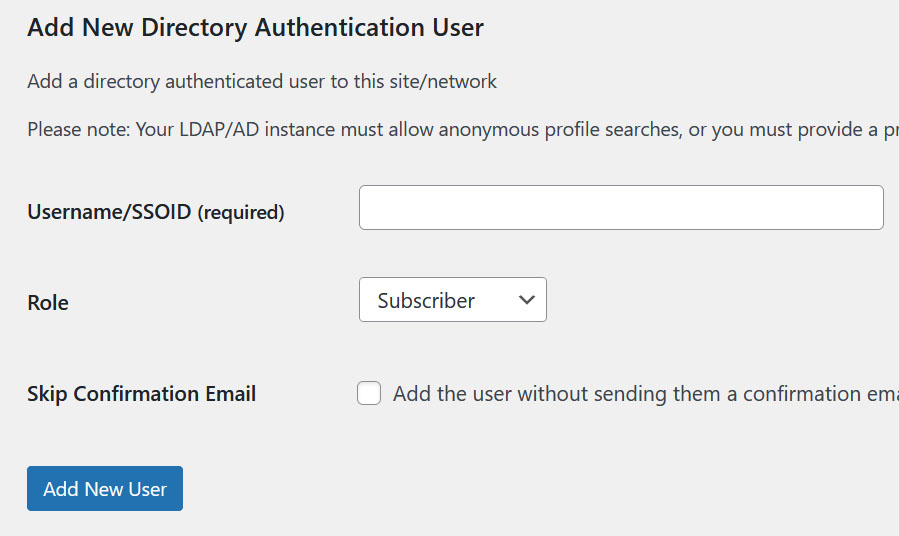Note: if you encounter difficulties adding users, please contact Web Services via help@brynmawr.edu
Include the following information:
- The address of your blog
- The name and email address of the person you would like to add
Adding current blogs.brynmawr.edu user
- Click the Users menu in the Dashboard
- Click “Add New”
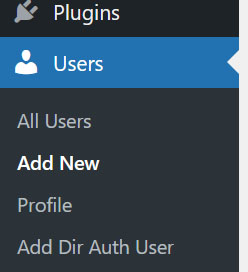
- In the Add Existing User area, type the email address they use for their WordPress account (e.g. Bryn Mawr email for all Bryn Mawr users) in the box provided and choose their role (more about user roles).
- Your new user will be sent an email invitation to join your blog– they will have to click a link to confirm that they want to become a user.
Adding Bryn Mawr community member NOT already in blogs.brynmawr.edu
- Click the Users menu in the Dashboard
- Click “Add Dir Auth User”
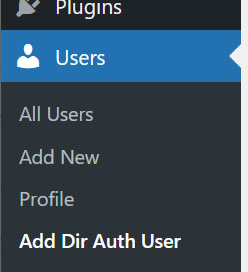
- Type the user’s Bryn Mawr username in the Username field, choose their role, and add them.
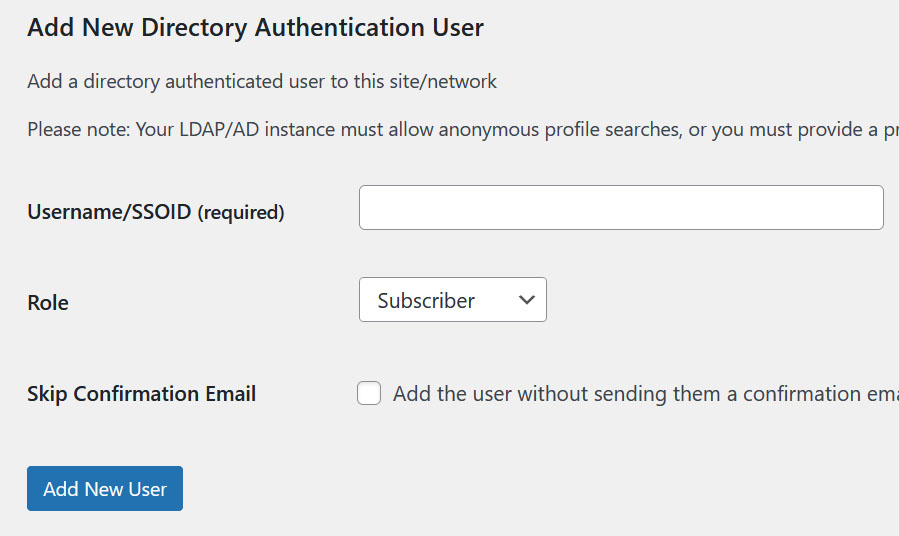
- Unless you skip sending a confirmation email, your new user will be sent an email invitation to join your blog. They will have to click a link to confirm that they want to become a user.
Adding a Haverford or Swarthmore user NOT already in blogs.brynmawr.edu:
New Haverford or Swarthmore users must sign themselves up as WordPress users via the Haverford or Swarthmore users link on the blogs.brynmawr.edu homepage.

- Haverford and Swarthmore users must sign up using their college email address.
- They will be prompted to set a separate password in WordPress, as we cannot use their college credentials.
- Then you may add them to your blog via Method A above.
Adding Users from outside the Trico
Please contact Web Services via help@brynmawr.edu if you need to add an outside user to a blog.
Include the following:
- The address of your blog
- The name and email address of the person you would like to add
Questions?
If you have any additional questions or problems, don't hesitate to reach out to the Help Desk!
Phone: 610-526-7440 | Library and Help Desk hours
Email: help@brynmawr.edu | Service catalog
Location: Canaday Library 1st floor