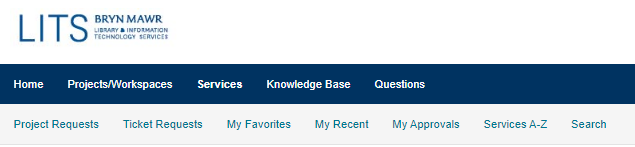This article reviews how to access a project request that has been submitted for LITS review.
Off-campus? Connect to the VPN first!
Step-by-step instructions
- Open Google Chrome
- Navigate to the LITS Service Catalog
- In the top-right, click Sign In
- Log in with your College email address and password
- Along the top, click Project Requests
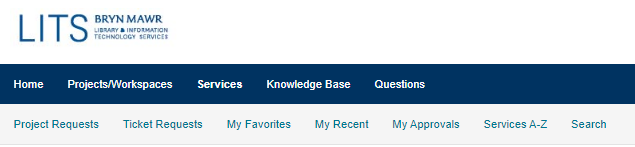
- You will see a list of project requests that you have:
- saved (can still be edited)
- submitted (no longer editable)
Questions?
If you have any additional questions or problems, don't hesitate to reach out to the Help Desk!
Phone: 610-526-7440 | Library and Help Desk hours
Email: help@brynmawr.edu | Service catalog
Location: Canaday Library 1st floor