There are different ways to access and post to a blog, depending on whether you are creating a new blog or joining an existing one.
If you are creating a new blog:
- Log-in: If you have a Bryn Mawr College email address, logging in is easy. Just enter your email username & password.
- Create a new blog: Once you’ve logged-in, you’ll see the WordPress Dashboard. This is where you will make changes to your blog once you’ve created it. To create a blog go to the sign up page, pictured below.
- Enter your blog domain name. This name will be part of your blog’s URL, and will appear in the address bar of web browsers. For example, the Film Studies blog URL is http://filmstudies.blogs.brynmawr.edu and the domain name that goes in this first form field would be filmstudies [see screenshot below]. The domain name should be typed as one word, must be at least 4 characters long, and it is not necessary to capitalize it (in fact, it’s better lowercase).
- Enter your blog title. This name will display as the title on your blog’s homepage, as well as in the title bar of your web browser [see screenshot].
- Choose which privacy option you prefer.
- Click “Create Site >>.”
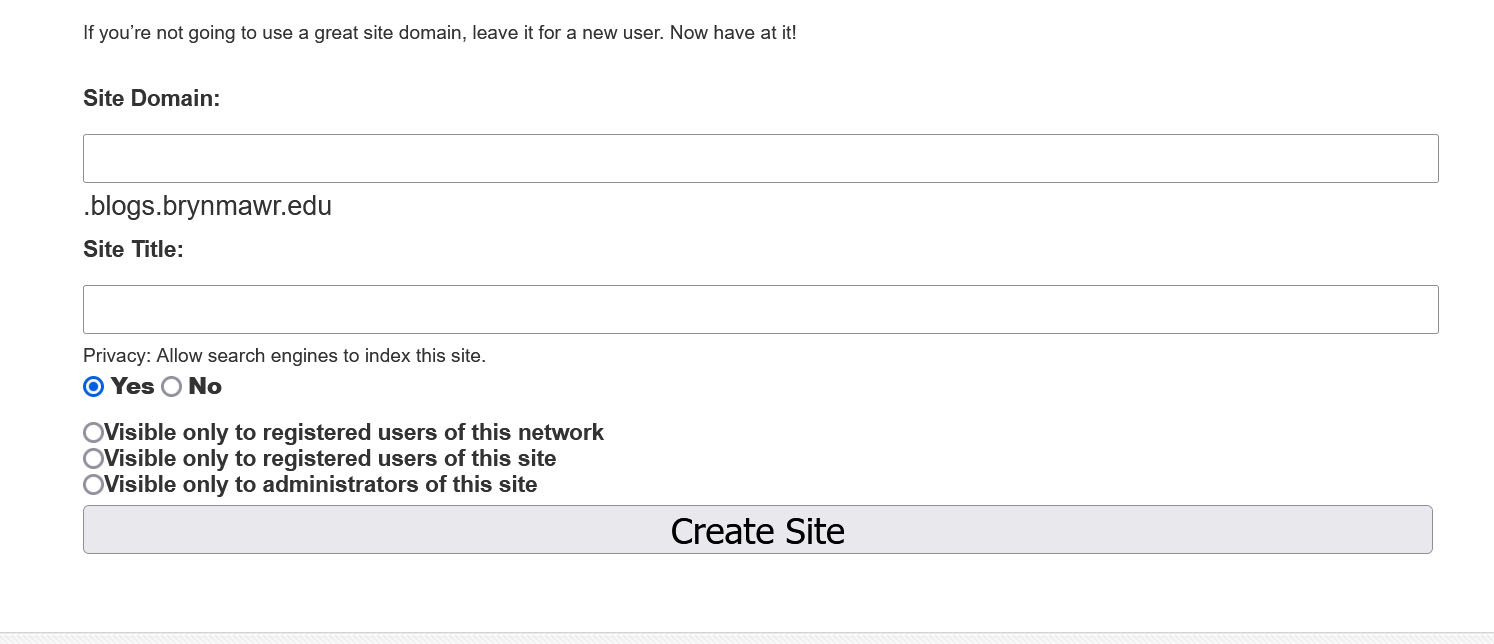 Screen shot of sign-up page
Screen shot of sign-up page
If you are joining an existing blog:
- As above, Log-in with your Bryn Mawr College email username & password.
- Have the administrator of the blog you want to access add you to the blog.
- After the administrator adds you, check your email. You’ll receive an activation link. Click on it and your account will be activated for accessing the blog. Depending on your user role, you may be able to post to the blog now; contact your blog admin for questions about your user role.
Questions?
If you have any additional questions or problems, don't hesitate to reach out to the Help Desk!
Phone: 610-526-7440 | Library and Help Desk hours
Email: help@brynmawr.edu | Service catalog
Location: Canaday Library 1st floor
