You will lose access to your digital.brynmawr.edu domain and any content you have created or stored there when you leave the college and your Bryn Mawr username and password expire. If you do not want your content to be deleted, you MUST migrate it to a new web hosting service, transfer ownership to another Bryn Mawr College user, or download archival copies to store elsewhere before you lose access.
Before you start, you need access to the following:
- an account/domain on Bryn Mawr College's Domain of One's Own
Migrate to another web hosting service
Domain of One's Own is a college-provided web-hosting service. If you want to keep your websites publicly available on the Internet and under your control, you will need to contract with another web-hosting service to provide storage space, a web domain and domain registration, and the software tools you need to continue hosting your website and copy your site materials their.
Migrate to Reclaim Hosting
Bryn Mawr College contracts with Reclaim Hosting to offer Domain of One's Own to the College community. Reclaim Hosting also hosts sites for individuals at reasonably competitive rates and will migrate your content from digital.brynmawr.edu to one of their hosting plans at no cost (although, as with any hosting service, you will need to pay an annual hosting fee).
To migrate to Reclaim hosting:
- Login to digital.brynmawr.edu using your college username and password.
- Click Manage Your Account in the top menu bar, and choose Migration Information.

- Under Migration Offer, and click Get Started.
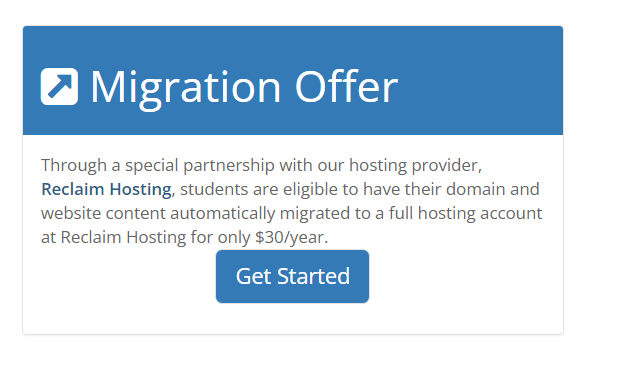
- Choose one of the following student/individual hosting plan options:
- Register a new domain. Choose this if you want your own top-level domain (e.g., mydomain.com) for an additional $15/year to cover the domain registration fee. You will need to enter your proposed domain to check if it is available (this can take a minute).
- Use a subdomain from Reclaim Hosting. Choose this to use a free subdomain of reclaim.hosting (i.e., mydomain.reclaim.hosting) instead and enter your subdomain in the box provided.
Note: The other two options do not apply when you are transferring from BMC's Domain of One's Own.
2. Complete the sign-up process and pay your invoice.
3. Email support@reclaimhosting.com the following message: "I am graduating from Bryn Mawr College and I would like to migrate my account (<yourBMCdomainname>.digital.brynmawr.edu) to Reclaim Hosting."
4. A member of Reclaim Hosting's support team will reply and help you get your account migrated.
Migrate elsewhere
If you would prefer a different web-hosting service, sign up for an account and domain with that service and follow their instructions for transferring domains/migrating websites. Some common options are:
You will typically need a backup of your Domain of One's Own account/domain to complete the transfer. To get a backup:
- Log in to digital.brynmawr.edu using your college username and password.
- Click Manage Your Account in the top menu bar, and choose Migration Information.

- Under Backups, click Add Backup to generate a recent full backup of your account.
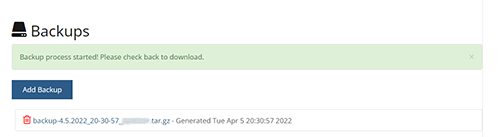 Once the backup is complete, click on the filename link to download it to your hard drive.
Once the backup is complete, click on the filename link to download it to your hard drive.
Transfer ownership to another Bryn Mawr user
If you have built a website that will continue to be relevant to other members of the Bryn Mawr community (e.g., a website for a student club) who are willing to take over responsibility for editing and maintaining it, LITS can help you transfer it to their domain.
Email help@brynmawr.edu with details about exactly what you want to transfer (e.g., the entire domain, an application/website you've installed on it, etc.) and the name and Bryn Mawr email address of the person who is willing to take ownership.
Questions?
If you have any additional questions or problems, don't hesitate to reach out to the Help Desk!
Phone: 610-526-7440 | Library and Help Desk hours
Email: help@brynmawr.edu | Service catalog
Location: Canaday Library 1st floor
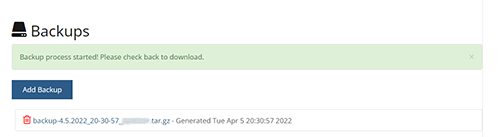 Once the backup is complete, click on the filename link to download it to your hard drive.
Once the backup is complete, click on the filename link to download it to your hard drive.
