Welcome to Bryn Mawr! Use the links below to jumpstart your experience as a new community member!
The essentials: accounts and wireless
|
|
|
|
|
|
Account setup |
Two-Factor |
eduroam (WiFi) |
What tech to bring |
Warning: You must complete Account setup before proceeding.
Public technology & file storage
|
|
|
|
|
Public printers |
Network drives |
OneDrive |
Use any of our public printers and store files online for convenient access.
Microsoft 365: Office, email, and calendar
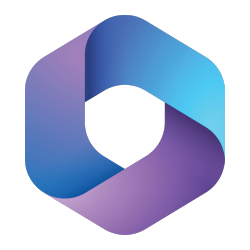 |
|
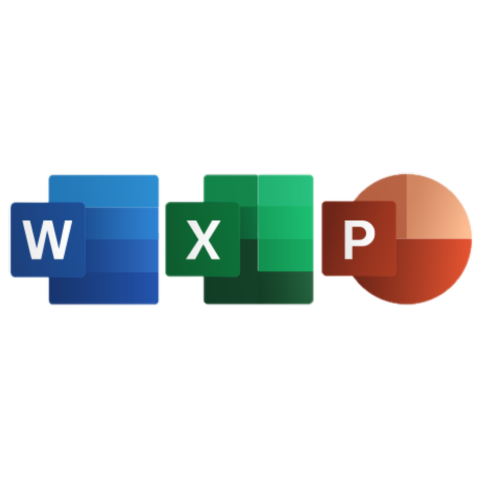 |
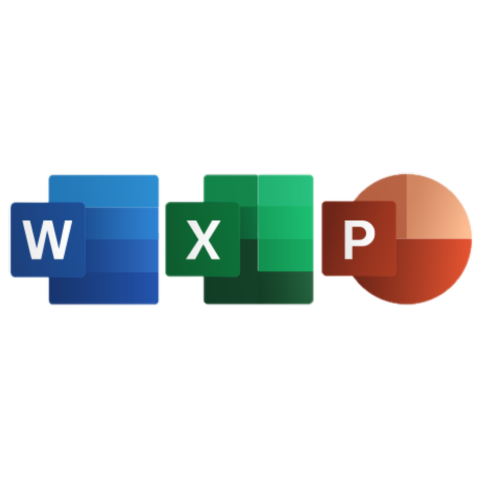 |
| Microsoft 365 |
Microsoft 365 for Android and iOS |
Microsoft Office
Personal devices |
Microsoft Office
Public computers |
Learn about everything Microsoft 365 can do, and how to access it from different devices.
Software & services
 |
 |
|
 |
| Adobe Creative Cloud | Palo Alto GlobalProtect VPN |
Additional software via Software Center |
Moodle |
Streamline your classwork with this software.
Remote resources
 |
 |
 |
|
|
Remote connection: LabStats |
Remote connection: Apporto |
Zoom |
Other remote tools |
Access software, attend class or webinars, and more — all from home!
Easier ways to read
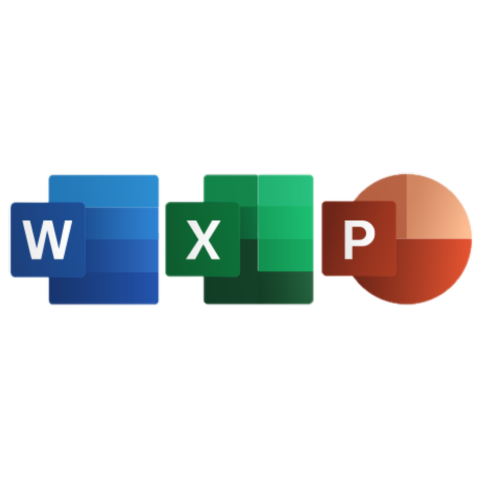 |
 |
|
Microsoft 365: Immersive Reader
|
|
Read text more comfortably and reduce eye fatigue with these software and extensions.
Questions?
If you have any additional questions or problems, don't hesitate to reach out to the Help Desk!
Phone: 610-526-7440 | Library and Help Desk hours
Email: help@brynmawr.edu | Service catalog
Location: Canaday Library 1st floor
