How to view information about, manage and log into the applications you've installed on your Domain of One's Own domain (including WordPress, Scalar, Omeka, Grav or TRU Collector and TRU Writer sites).
Before you start, you will need:
Access your web applications
Applications you have installed are listed on the My Applications page of your Domain of One's Own Dashboard/CPanel:
- Go to digital.brynmawr.edu and click Dashboard.
- Log in using your Bryn Mawr College username and password.
- Click Applications in the left sidebar.
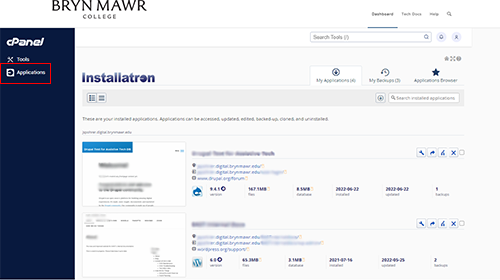
Log in/Get a URL for a website
Each application listing has three URLs related to the website created by this application:
- Share the top URL (by the (location) icon) with anyone who needs to view the website.
- Use the middle URL (by the (sign-in) icon) to log into the website using the admin username and password you created when installing the app. You will need to log in to your site in order to:
- Create user accounts for other people (once you do, they will also use this URL to log in).
- Add and edit pages and content
- Change the appearance, add navigation elements, and turn features on and off
- Install and update plugins
- Use the bottom URL (by the (help) icon) to view the application developer's how-to guides.

Updates, backups and uninstalling
There are also four buttons you can use to manage the application files installed on your domain:
- Click (view/edit details) to view and manage updates, backups, and files, and view info about the application's database (if applicable)
- Click (backup) to manually back up everything.
- Click clone to create an exact copy of everything in a new location. (This is useful when migrating to a new hosting service, but otherwise uncommon.)
- Click (uninstall) to uninstall the application and associated databases and files.
Questions?
If you have any additional questions or problems, don't hesitate to reach out to the Help Desk!
Phone: 610-526-7440 | Library and Help Desk hours
Email: help@brynmawr.edu | Service catalog
Location: Canaday Library 1st floor
