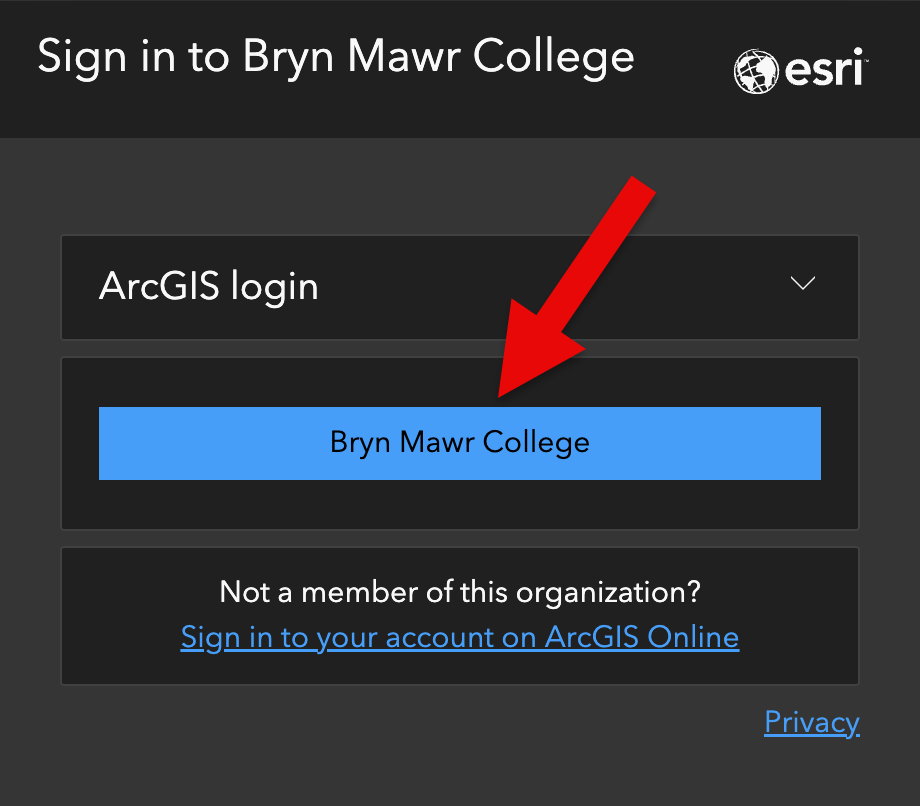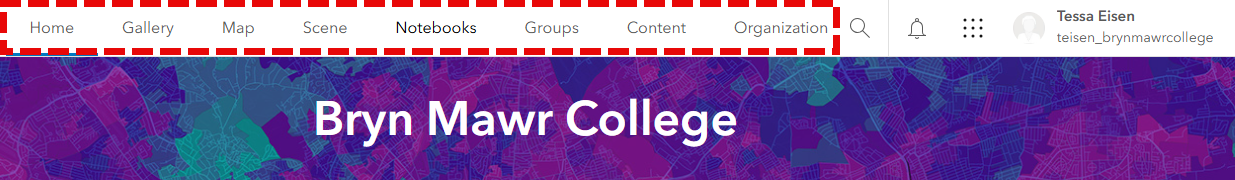This article reviews what ArcGIS is and how you can access it!
What is ArcGIS?
ArcGIS is a family of geographic information system software used for visualizing and analyzing sets of spatial data.

In public labs and classrooms
- Windows (): open ArcGIS Pro and sign-in with your College email and password
- macOS (): access ArcGIS Online via an internet browser
Attention: Haverford students
On your devices
ArcGIS Pro
Warning: ArcGIS Pro is only available for Windows ().
College computers
Personal computers
ArcGIS Online
Note: ArcGIS Online can be used on any operating system!
- Open Google Chrome
- Navigate to ArcGIS Online
- Select Bryn Mawr College and login with your College email and password
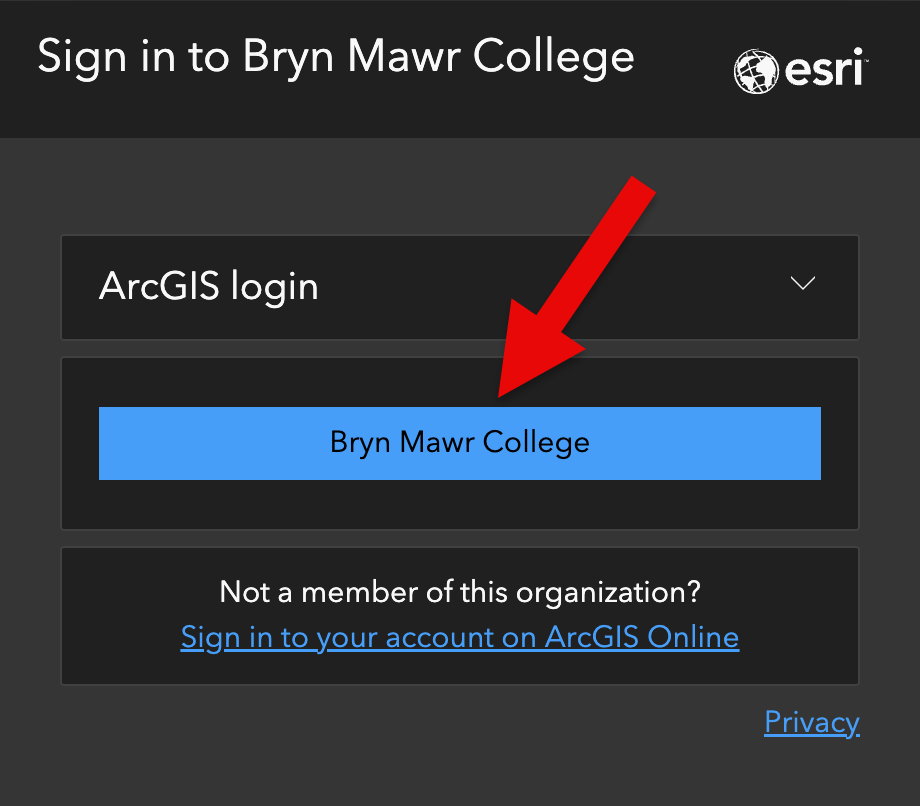
- Use the tabs to navigate the various tools in ArcGIS Online!
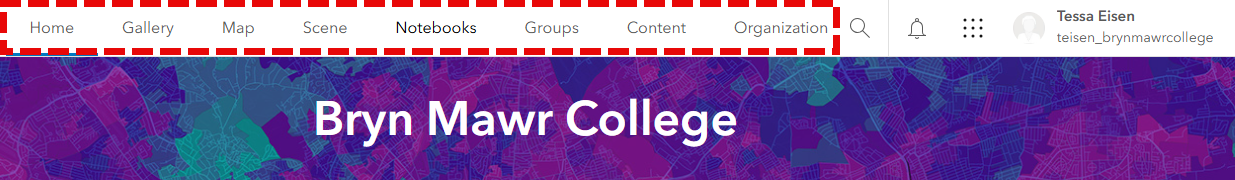
- StoryMaps
- Experience Builder
- Dashboards
- Survey123
Questions?
If you have any additional questions or problems, don't hesitate to reach out to the Help Desk!
Phone: 610-526-7440 | Library and Help Desk hours
Email: help@brynmawr.edu | Service catalog
Location: Canaday Library 1st floor