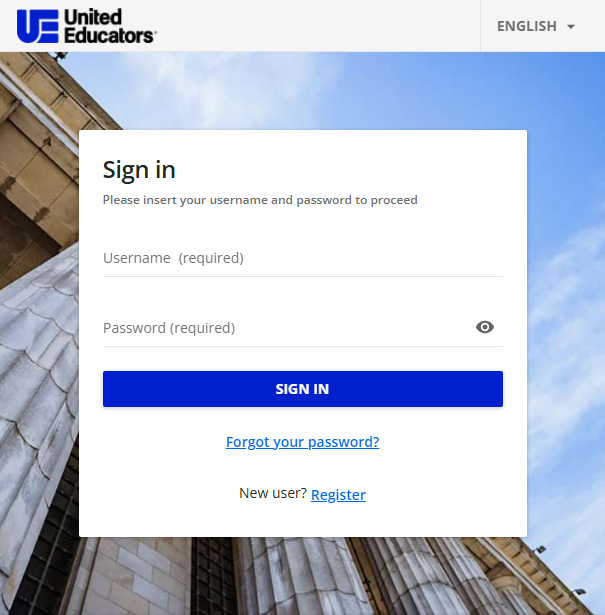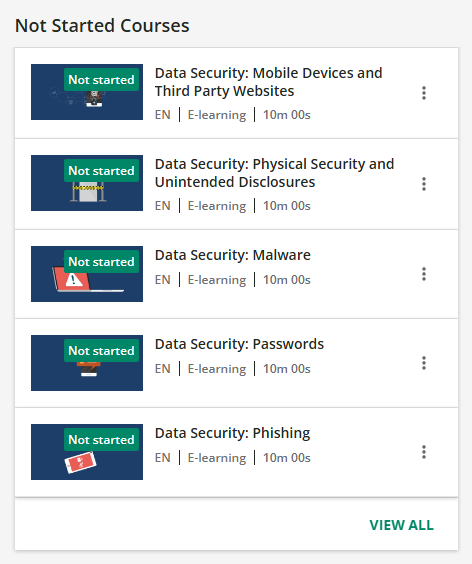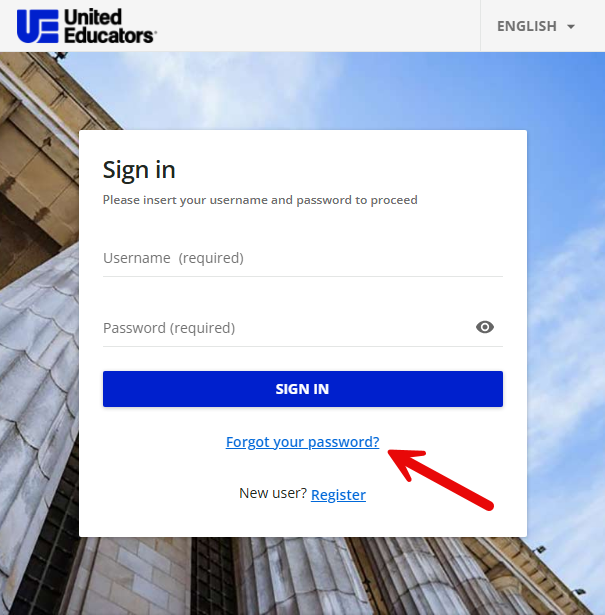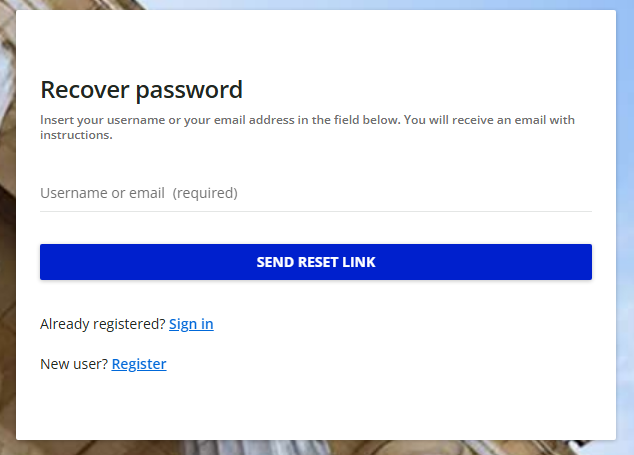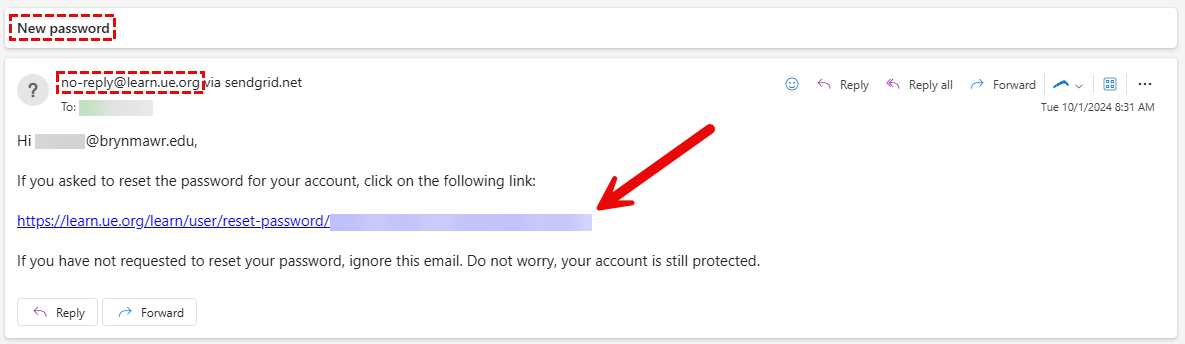This article outlines how to access and complete the College's annual InfoSec training.
Eligibility questionnaire
Use the questionnaire below to determine if you need to complete the InfoSec training this year!
United Educators site
Access the site
- Navigate to the United Educators login page
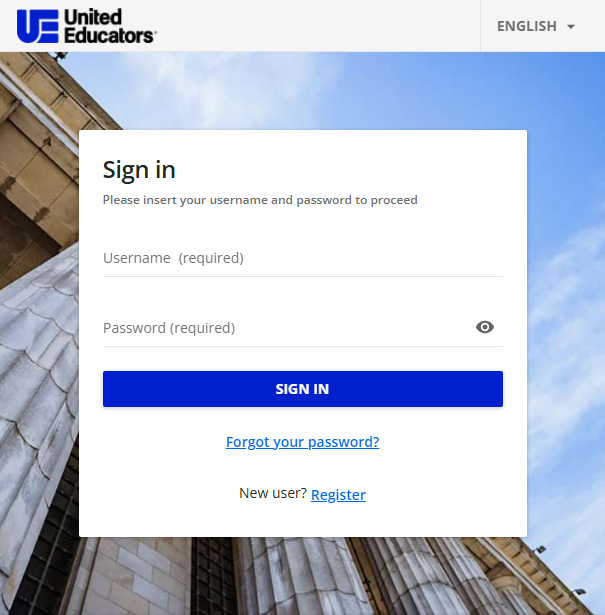
- Login with your College email and United Educators account password
If you're new to the InfoSec program, your account is using the default password:
Brynmawr2025!
If you've completed the InfoSec program before, your password is something you set previously. This password is not tied to your College account or College password. Having trouble logging in? Reset your password.
Access the training
- Follow the instructions above to login
- Scroll down to Not Started Courses
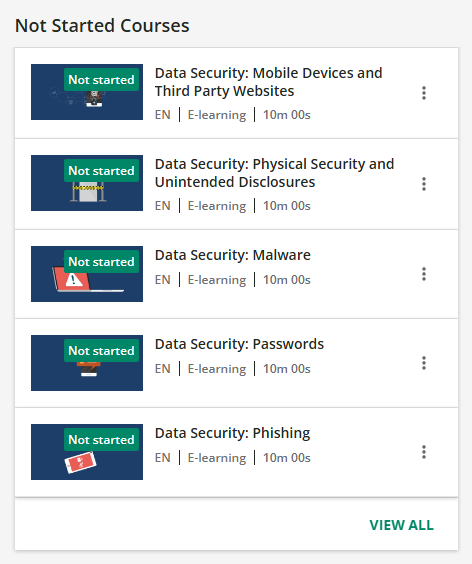
- Select one of the five courses and follow the on-screen instructions
Reset your password
- Navigate to the United Educators login page
- Click "Forgot your password?"
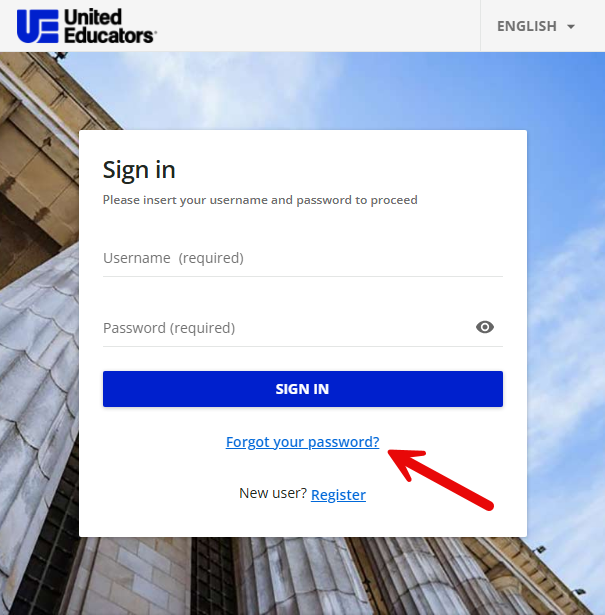
- Type in your College email and click SEND RESET LINK
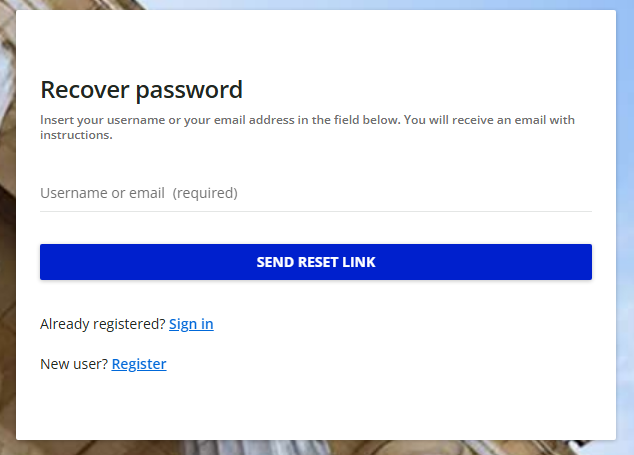
- Wait a few minutes
- Look for an email sent by
no-reply@learn.ue.orgwith the subject line "New password" - Click the hyperlink
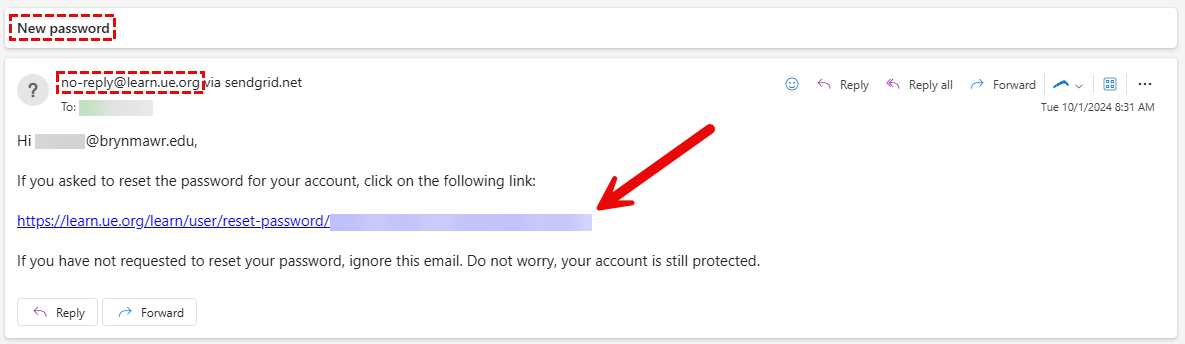
- Set a new password, with the following requirements:
- At least 6 characters
- Contains both letters and numbers
- Cannot contain common words or simple sequences (e.g., "password", "12345")
- Different than your username
- Different than the last 3 passwords used
- Click CHANGE PASSWORD
- Click Sign in
- Login with your College email and new password from Step 7
Questions?
If you have any additional questions or problems, don't hesitate to reach out to the Help Desk!
Phone: 610-526-7440 | Library and Help Desk hours
Email: help@brynmawr.edu | Service catalog
Location: Canaday Library 1st floor