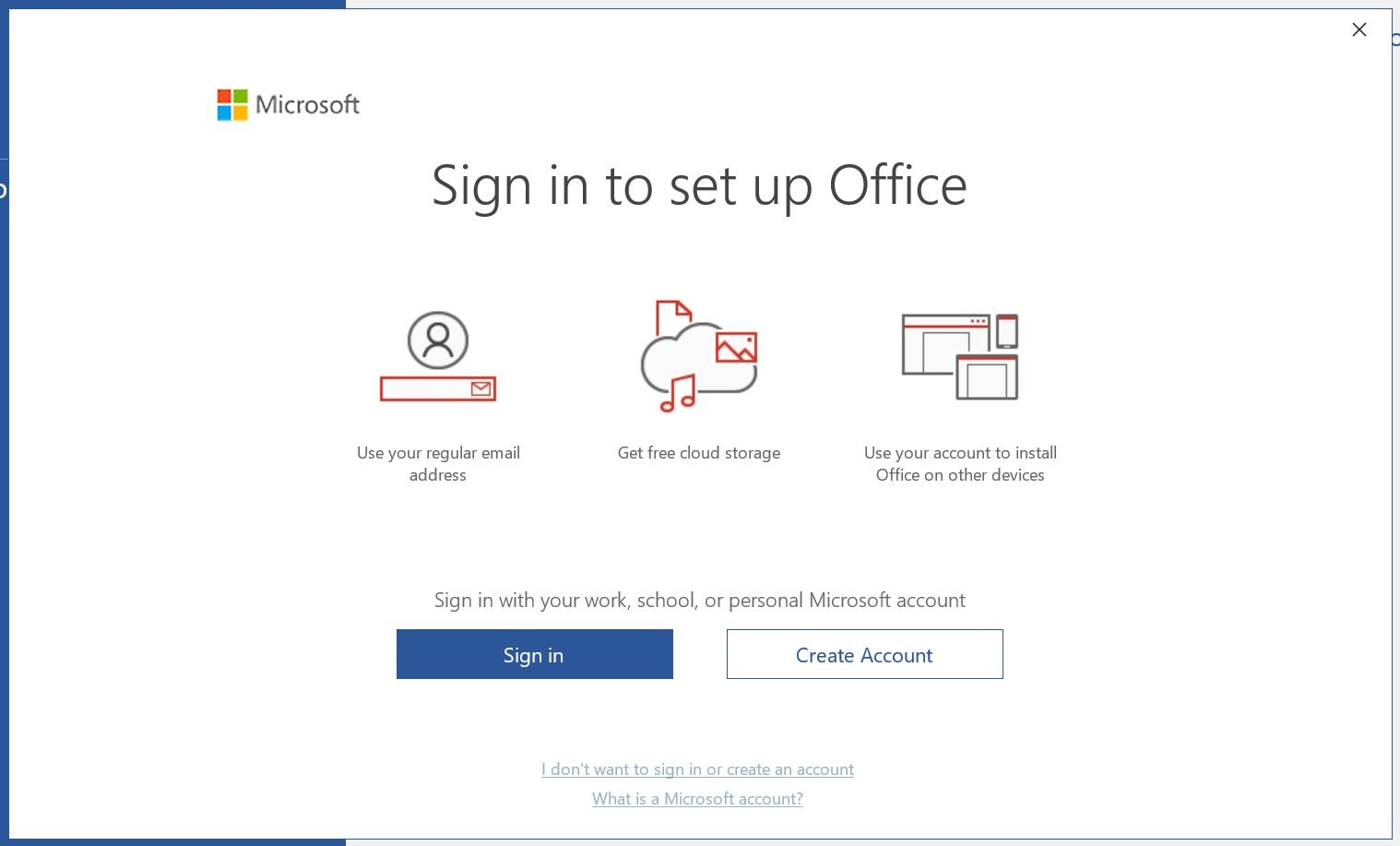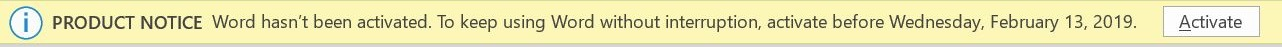The following article applies to public lab computers. For personal devices, see Microsoft Office: Personal devices.
Before you start, you will need access to the following:
Microsoft Office applications are pre-installed on all lab computers. Sign in with the following steps:
- Open the program you’d like to use.
- Click Sign In.
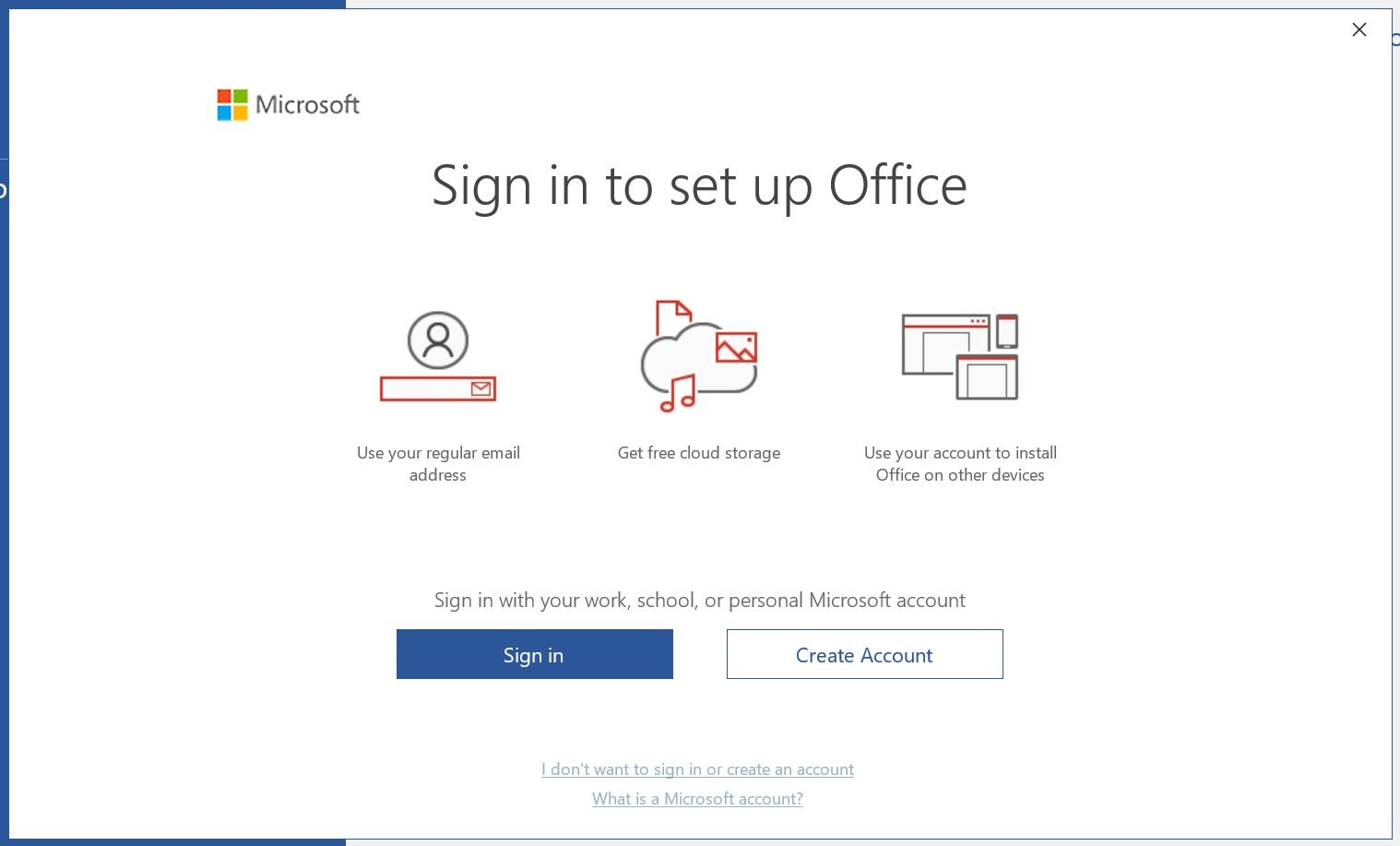
- Enter your College email and password.
Sign In screen not appearing?
Questions?
If you have any additional questions or problems, don't hesitate to reach out to the Help Desk!
Phone: 610-526-7440 | Library and Help Desk hours
Email: help@brynmawr.edu | Service catalog
Location: Canaday Library 1st floor