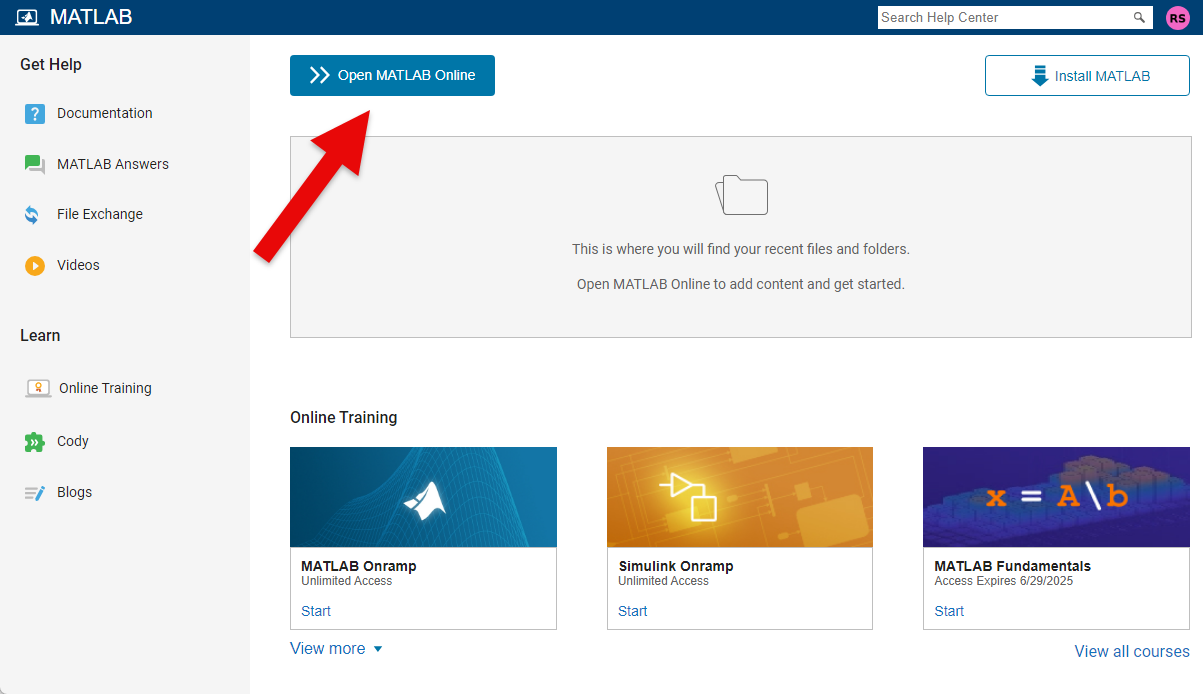This article reviews what MATLAB is and how you can access it!
Before you begin:
- You do not need an account to use MATLAB in public labs and classrooms.
- You do need an account for access to certain toolboxes or to install on your device.
What is MATLAB?
MATLAB is a high-level programming language and environment for numerical computation, data analysis, visualization, and algorithm development.

MathWorks account
Faculty member teaching a class with MATLAB? Contact Alyssa Pivirotto to create accounts for all students in a course, or for more information on MATLAB Grader and other new license features.
Attention: Haverford students should get an account on Haverford's license.
Free account
Anyone can get a free account to use MATLAB Online. However, they are limited to 20hrs/month of compute time.
Licensed account
Accounts with our Academic Teaching License have no compute time limit and allow MATLAB to be installed on College and personal devices.
- Open Google Chrome
- Navigate to MathWorks' account creation page
- Create an account using your College email address
- Contact the Help Desk to request a MATLAB license
Note: If you already have an account using a different email address.
In public labs and classrooms
As MATLAB transitions to a new license, public lab and classroom computers will use an older, non-user/account-based version of MATLAB. Anyone can use this software -- no account is needed.
Attention: If you require access to the latest version of MATLAB or to toolboxes not included on these computers, you will need to request access to the new license and either:
On your device(s)
MATLAB Online
- Open Google Chrome
- Navigate to matlab.mathworks.com
- If prompted, login with your College email and MathWorks account password
- Click Open MATLAB Online
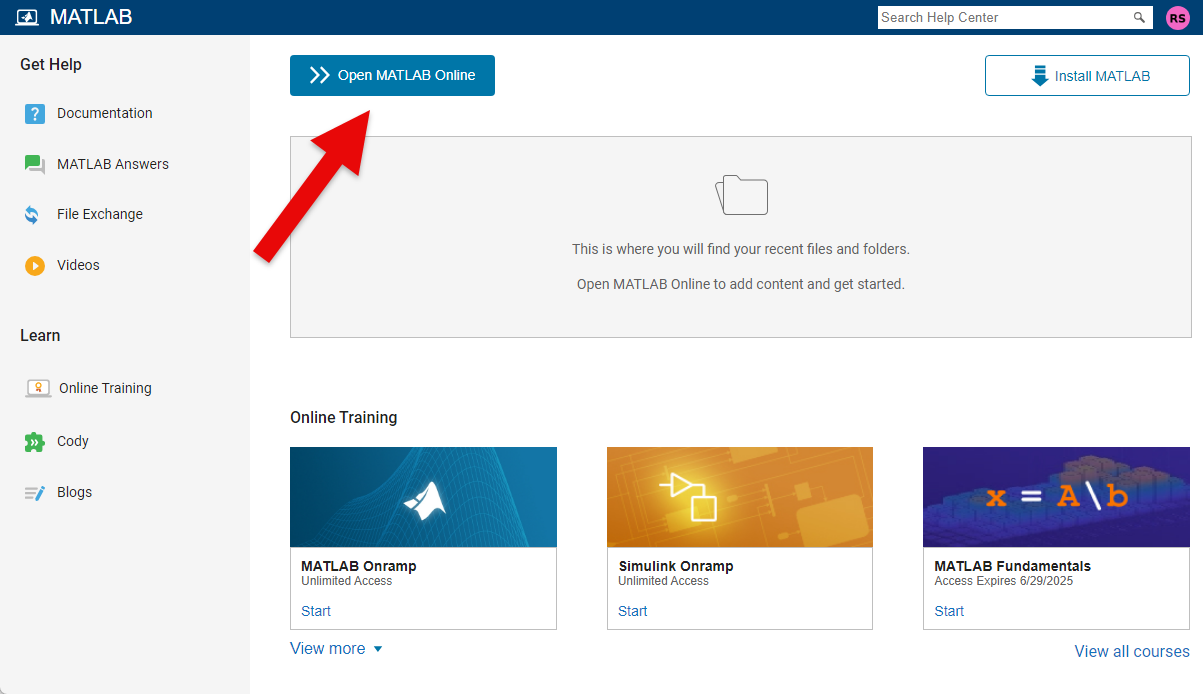
MATLAB (installable)
- Navigate to the MATLAB download page
- If prompted, login with your College email and MathWorks account password
- Ensure "Select Release" is set to 2024a
- Follow the download instructions below based on your device
Download (Windows)
Download (macOS)
Questions?
If you have any additional questions or problems, don't hesitate to reach out to the Help Desk!
Phone: 610-526-7440 | Library and Help Desk hours
Email: help@brynmawr.edu | Service catalog
Location: Canaday Library 1st floor