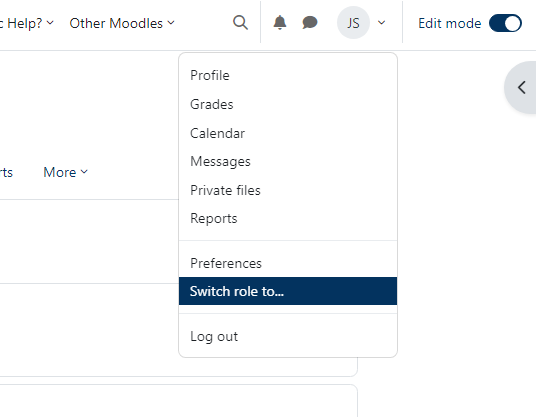Instructors can switch roles in Moodle to view a course as registered students and auditors see it.
Before you start, you may need:
- an Instructor of Record or Other Editing Teacher role in a Bryn Mawr Moodle course.
- Enter the course you want to view as a student.
- Open the user menu by clicking your initials or photo in the top menu bar.
- Click Switch role to.
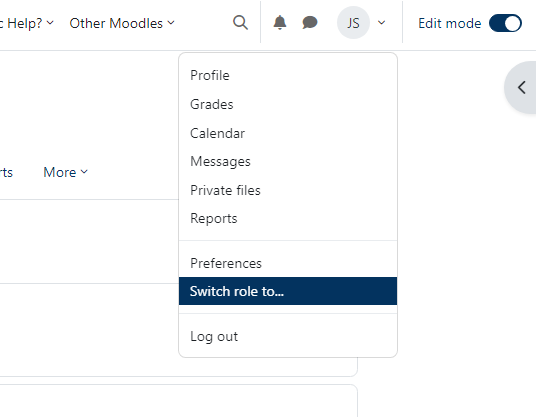
- Choose Auditor or Registered student (both roles have identical Moodle permissions).
- When you are finished, open the user menu again and choose Return to my normal role.
Limitations:
- Switching roles works best for checking how course elements look for a generic student.
- It cannot show the effects of groups nor all aspects of a student's experience -- how feedback appears, for example.
- For more in-depth testing, recruit a colleague or TA to help, enroll them in the course as an Auditor, and ask them to show you or capture a screencast as they perform the actions you want to see.
If you have any additional questions or problems, don't hesitate to reach out to the Help Desk! Phone: 610-526-7440 | Library and Help Desk hoursQuestions?
Email: help@brynmawr.edu | Service catalog
Location: Canaday Library 1st floor