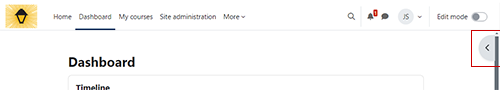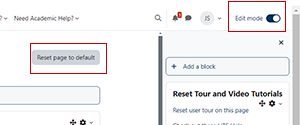Bryn Mawr College uses Watermark's Course Evaluation and Surveys software to conduct end-of-semester course evaluations. Links and reminders within Moodle make it easier for students to complete surveys and for instructors to access results (this article).
Before you start, you will need the following:
- An Instructor of record role in a Bryn Mawr course that is currently under evaluation (to view response rates) or evaluated in a prior term (to view responses)
- Log into Moodle.
- Click Dashboard.
- Click (Open block drawer) if needed to open the right sidebar drawer.
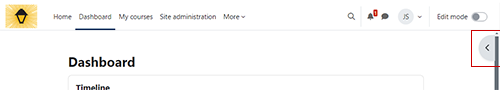
- Click Go to your Course Evaluations dashboard in the EvaluationKit User Access block.
- On your Watermark Course Evaluations and Surveys Dashboard, you may see any of the follow blocks:
- Response Rate Tracker -- shows response rates for course evaluations that are currently underway.
- Instructor Results and Project Results -- contains links to responses from past evaluations (see Responses are missing below for details).
Troubleshoot access through Moodle
Things to try if the EvaluationKit User Access block does not show up in Moodle.
Check that you are on the Moodle Dashboard or My Courses page.
The Evaluation Kit User Access block only appears in the block drawer on these pages. The block is not supposed to appear when you are inside individual courses -- to see evaluations for that course, go to your Moodle Dashboard and click the link to your Course Evaluations dashboard, where you will be able to search for that course.
Check that the block is supposed to be visible
It may be normal to not see the block if:
- This is your first term (since Fall 2021) teaching at Bryn Mawr. The block won't show up until course evaluations open for submissions. This is typically in the last weeks of classes; the exact date is in the memo that the Provost Office emails instructors each semester. If you know course evaluations have started for the term and the block is still not showing up, try clearing your browser cache and resetting your Moodle dashboard.
- You are not an Instructor of record for a Bryn Mawr Moodle course. If you have other Moodle roles, such as Other editing teacher or Non-editing teacher, or teach only Haverford courses, your evaluation process may be different. Email courseevaluations@brynmawr.edu or ask the course Instructor of record or your department chair for help.
Clear your web browser cache
Many tech issues can be fixed by clearing old cached (stored) data and forcing your web browser to reload everything afresh. (Instruction vary by browser, do a web search for your browser (e.g., Chrome) and "clear cache".)
Reset your Moodle Dashboard
If you've customized your Dashboard, you may have accidentally deleted or moved the EvaluationKIT User Access block. To reset your Dashboard to the default:
- Toggle the Edit mode switch on.
- Click Reset this page to default.
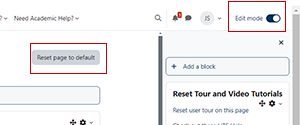
Access the Watermark Course Evaluation and Surveys site another way
Moodle provide links to Watermark, but you can also log in by:
Troubleshoot common response/response rate issues
Resolve common issues you may have after successfully logging in to Watermark's Course Evaluations and Surveys from Moodle. Please see Watermark's help resources or email courseevaluations@brynmawr.edu for additional help.
Response rates are missing
- Response rates are only shown for the current term.
- They won't appear until the Provost's Office opens the course evaluations for student submissions. This is typically in the last weeks of classes; the exact date is in the memo the Provost's Office emails instructors each semester.
- If course evaluations are open, and response rates for one or more courses are missing please contact courseevaluations@brynmawr.edu.
Response rates are low
The Provost's Office recommends setting aside time at the beginning of a class session for students to fill out course evaluations. Remind them beforehand to bring a laptop, tablet, or phone with a web browser to class!
Response data is missing
- It is normal to only see responses for past terms. Responses for the current term are not released to instructors until the day after the deadline to submit final grades.
- You won't response data for courses taught prior to fall 2021, the semester that Bryn Mawr College began using Watermark Course Evaluations and Surveys.
- Email courseevaluations@brynmawr.edu or contact the Provost’s Office for help if a past course prior to Fall 2021 is missing or you have questions about evaluations from semesters prior to Fall 2021.
Questions?
If you have any additional questions or problems, don't hesitate to reach out to the Help Desk!
Phone: 610-526-7440 | Library and Help Desk hours
Email: help@brynmawr.edu | Service catalog
Location: Canaday Library 1st floor