Are your old blog posts getting nonsensical or oddly generic comments? Do these comments link to websites that have nothing to do with your post, and everything to do with selling random and perhaps questionable products?
Our WordPress antispam plugin, Akismet, should catch most of these comments, but you can eliminate a large source of them by closing comments on your old posts and pages. Feel free to leave comments open if you expect discussion to continue, but you can help reduce spam and the number of comment moderation emails you get by closing comments on posts where they are no longer needed. Many pages also do not need comments open at all, since pages aren’t always a logical place for discussion.
For more on moderating comments and identifying comment spam, please see "Moderating Comments and Spam in WordPress."
To close comments on a single post:
Go to Posts->All Posts
Click "Quick Edit" and uncheck "Allow Comments"
Click "Update"
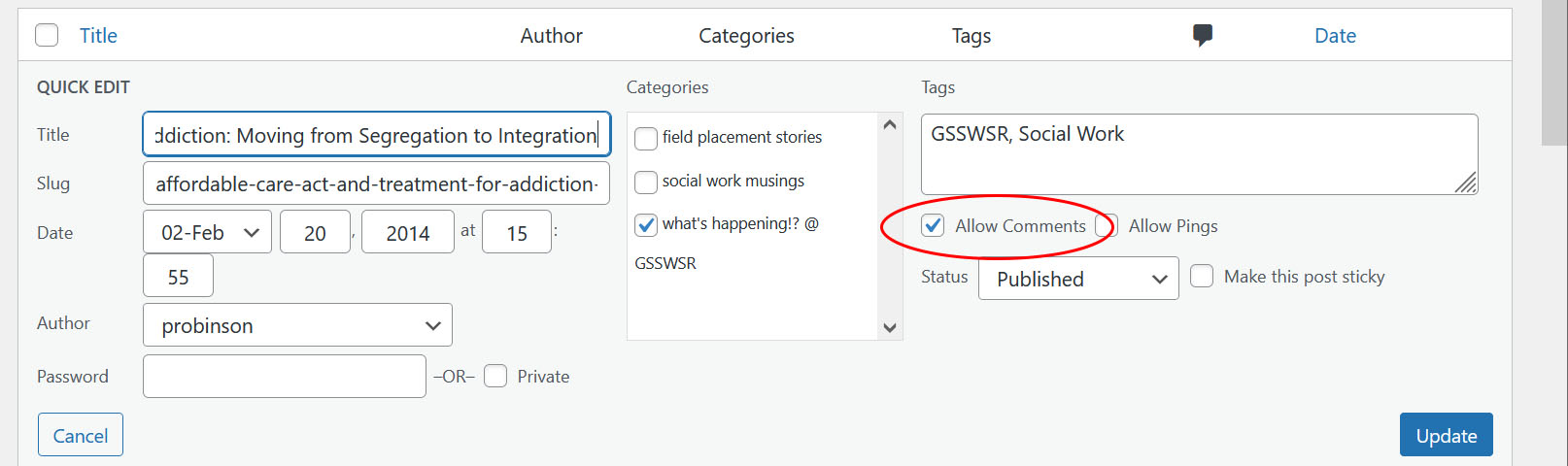
To close comments on all new posts:
WordPress has a setting to close comments on all posts after a given number of days. This is a great way to automatically close comments on posts after discussion is likely to have ended. However, it only affects posts you make after changing the setting, so other solutions are available below if you have a lot of existing posts to close comments on.
To close comments on posts after 14 (or a number you choose) of days:
Go to Settings->Discussion
Check the box for "Automatically close comments on articles older than __ days" and be sure to set the number of days you want (14 is the default).
Scroll down to the bottom of the screen and click "Save Changes."
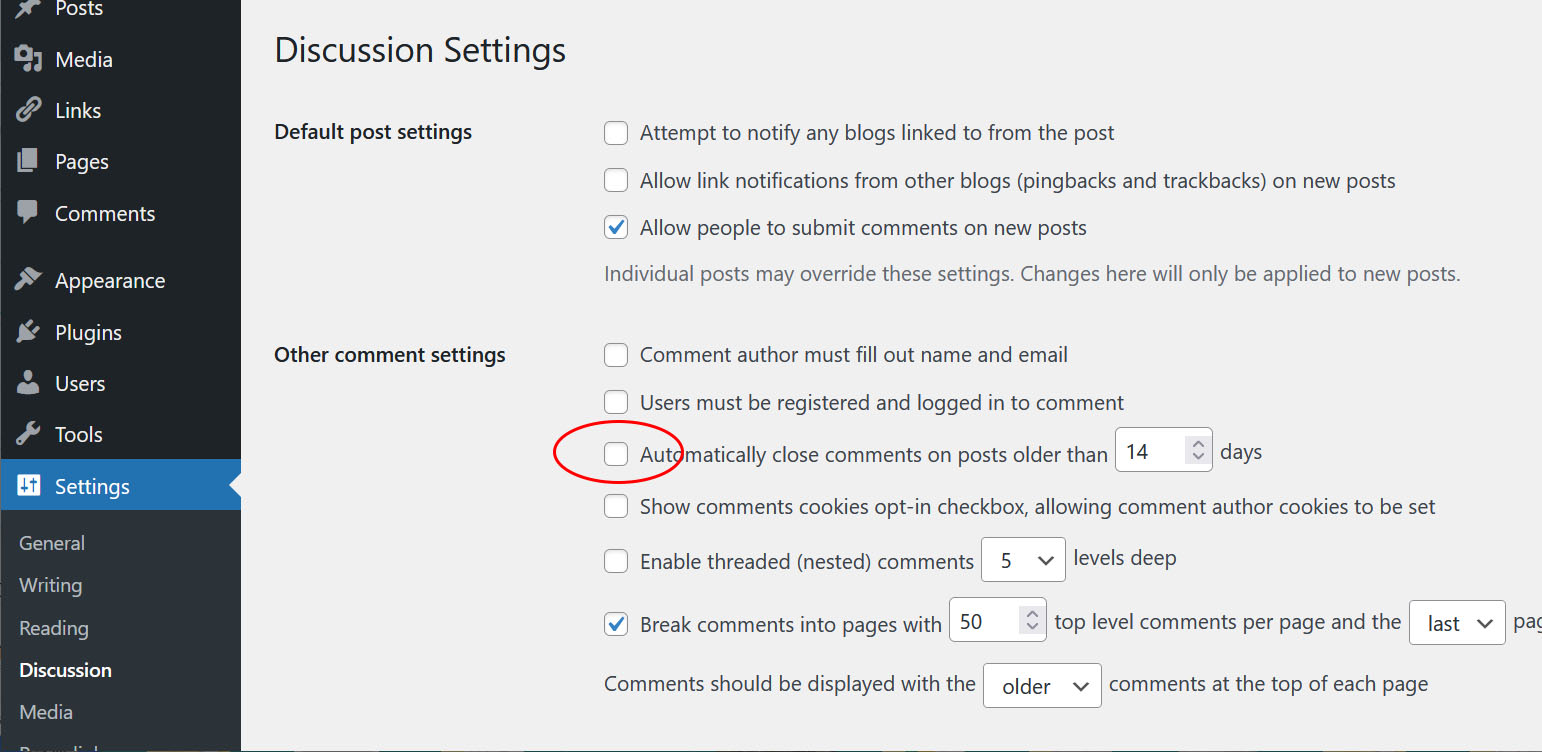
To Close Comments on Many Old Posts:
If you have many old posts to close comments on, we recommend contacting Web Services via help@brynmawr.edu , as we have an automated way of doing it in the WordPress database. Please don’t spend your time clicking checkboxes on tens or hundreds of posts!
Questions?
If you have any additional questions or problems, don't hesitate to reach out to the Help Desk!
Phone: 610-526-7440 | Library and Help Desk hours
Email: help@brynmawr.edu | Service catalog
Location: Canaday Library 1st floor
