Have an important PDF or Office document you’re posting to the website or a blog? Want to make sure people can find it?
Many aspects of Google’s search algorithm are a trade secret, but we do know some things it definitely looks for, and we need to take these things into account when we put files on the web.
Check the following items before uploading a new document, or double check them and re-upload your document (with the same file name!) if you notice that your document is showing up in search results with a not-so-informative or potentially confusing title (e.g. we’d ideally want the PDF in the below screenshot to show up with a title more unique than “Bryn Mawr College”), or if your audience seems to be having a hard time finding the document.
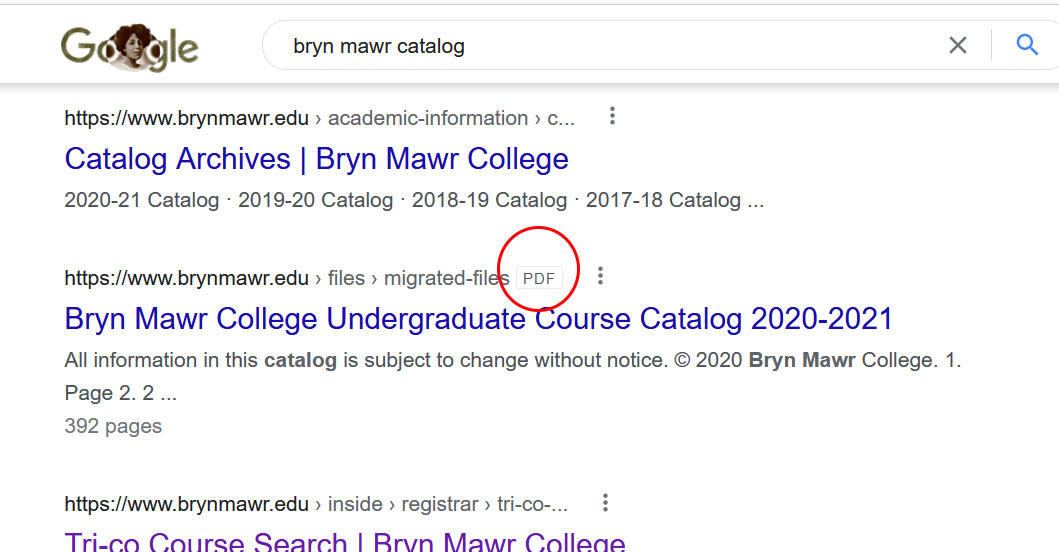
1. Include a title at the top of your document (in text, not as an image.)
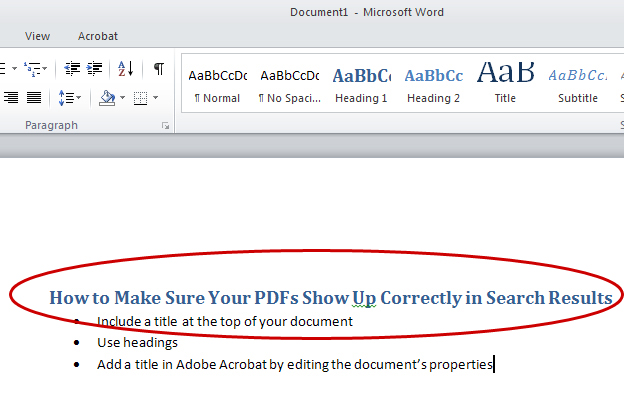
2. Use headings (the heading styles in Word are given a bit more weight in search results than normal body text, as is the case with headings in a regular web page)
3. For PDFs: Add a title in Adobe Acrobat Pro by editing the document’s properties.
- Under File, click Properties
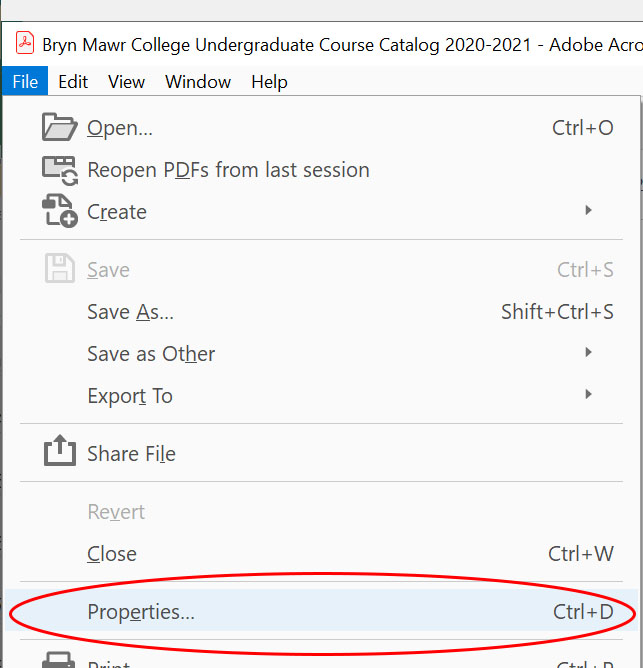
- Add an informative title in the Title field, click OK, and save your changes.
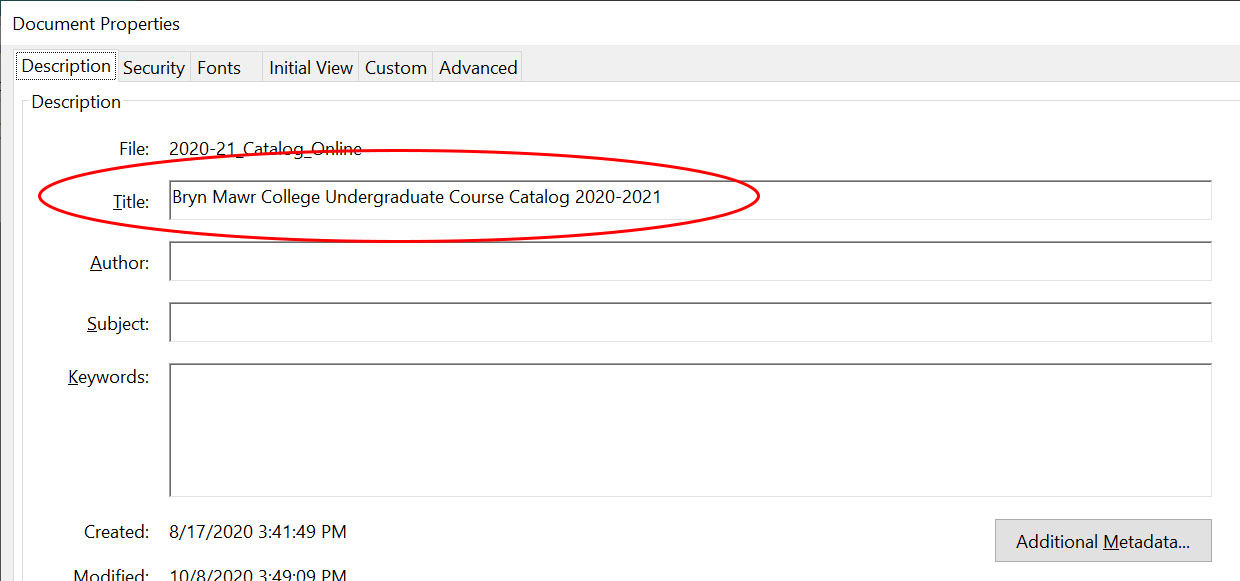
4. Make sure the important web pages that link to your document have good titles and headings.
Questions?
If you have any additional questions or problems, don't hesitate to reach out to the Help Desk!
Phone: 610-526-7440 | Library and Help Desk hours
Email: help@brynmawr.edu | Service catalog
Location: Canaday Library 1st floor
