Users can be added by blog administrators- the creator of a blog is the administrator, and they can designate other users they ads to be administrators as well.
Add Users
Users are added by going to the "Users" link in the dashboard and clicking "Add New." A user must already have signed in to blogs.brynmawr.edu before they can be added to a blog. Once added, they receive an email with an activation link.
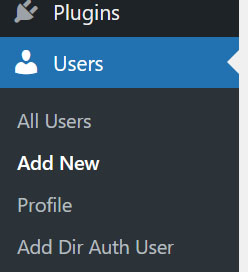
User Roles: What they are and what they can do:
- Administrator – Somebody who has access to all the administration features
- Editor – Somebody who can publish posts, manage posts as well as manage other people’s posts, etc.
- Author – Somebody who can publish and manage their own posts
- Contributor – Somebody who can write and manage their posts but not publish posts
- Subscriber – Somebody who can read comments/comment/receive news letters, etc.
Change User Roles
Change user roles in the Users menu by going to All Users
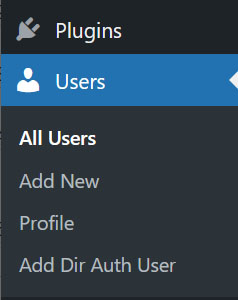
Then check the box next to the user whose role you wish to change, and select the desired role from the "Change role to…" dropdown menu, then click the "Change" button.
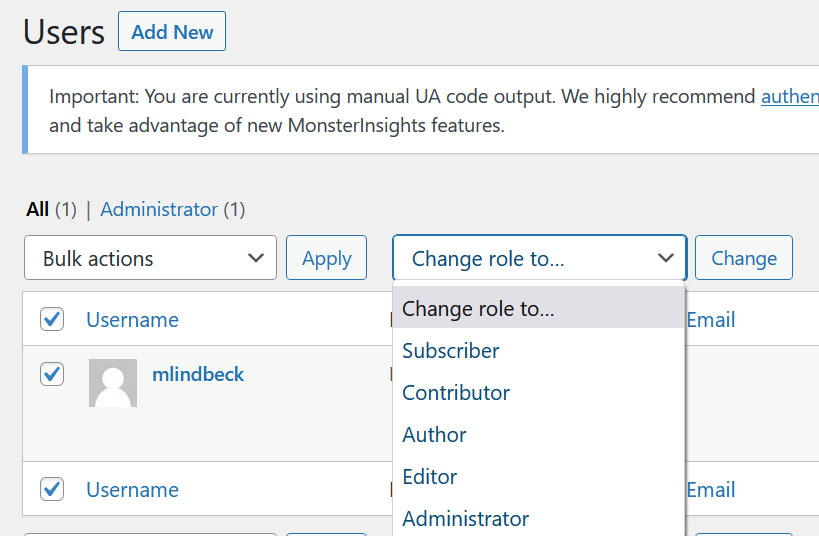
Questions?
If you have any additional questions or problems, don't hesitate to reach out to the Help Desk!
Phone: 610-526-7440 | Library and Help Desk hours
Email: help@brynmawr.edu | Service catalog
Location: Canaday Library 1st floor
