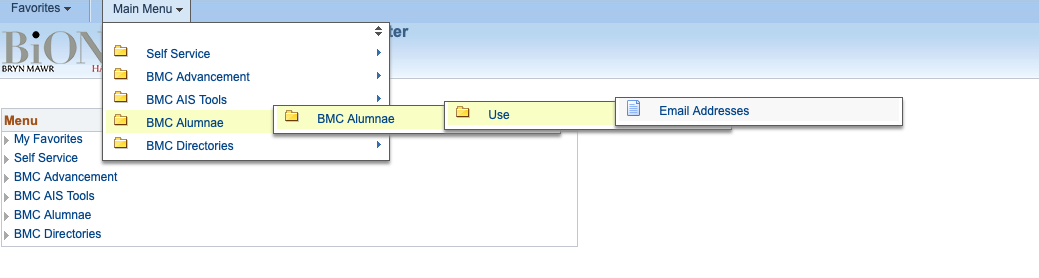This article provides instructions and supplemental information for forwarding your College email address after graduating.
See also:
Working at the College?
Forward your email
This option will become available 30 days before your graduation date.
- Open Google Chrome
- Navigate to virtual.brynmawr.edu
- If prompted, login with your College email and password
- Select BMC Alumnae > Use > Email Addresses
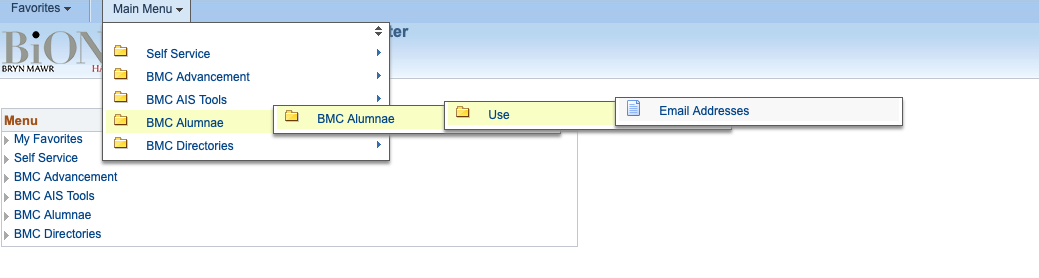
- In the Forward field, enter your personal email address
- Emails will begin to forward within 24hrs
Questions?
If you have any additional questions or problems, don't hesitate to reach out to the Help Desk!
Phone: 610-526-7440 | Library and Help Desk hours
Email: help@brynmawr.edu | Service catalog
Location: Canaday Library 1st floor