Your WordPress username cannot be changed, but the name displayed publicly on posts can be change.
You can change your profile so that it uses only part of your name, or you can choose a different nickname (your personal nickname, or a pseudonym– whichever you prefer). Keep in mind that this name will appear on all posts on all blogs where an author name is included (so you can’t be “Jane Doe” on one blog and “Lisa Simpson” on another).
To change the name displayed on your posts, log into WordPress, and from the Dashboard go to Users->Your Profile
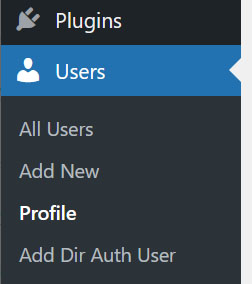
Then go to the Name section and edit your First, Last, and/or Nicknames if needed.
Choose the name you want to display from the “Display name publicly as” dropdown menu and save your profile. Check your blog posts to be sure your name is displayed correctly.
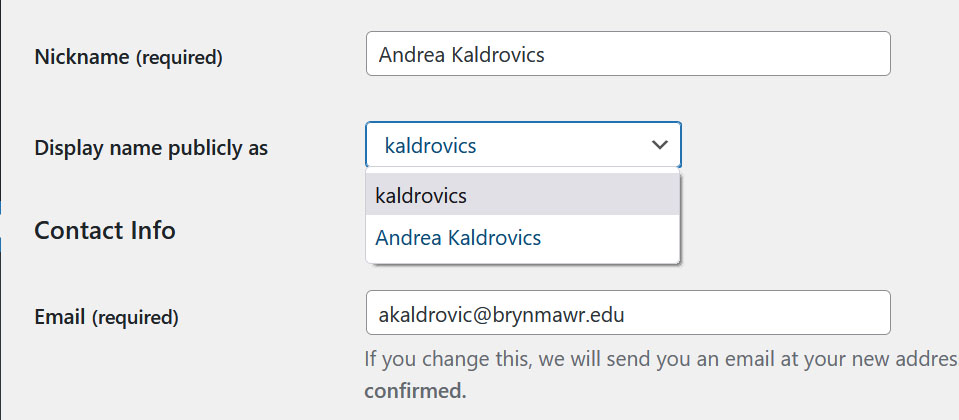
Questions?
If you have any additional questions or problems, don't hesitate to reach out to the Help Desk!
Phone: 610-526-7440 | Library and Help Desk hours
Email: help@brynmawr.edu | Service catalog
Location: Canaday Library 1st floor
