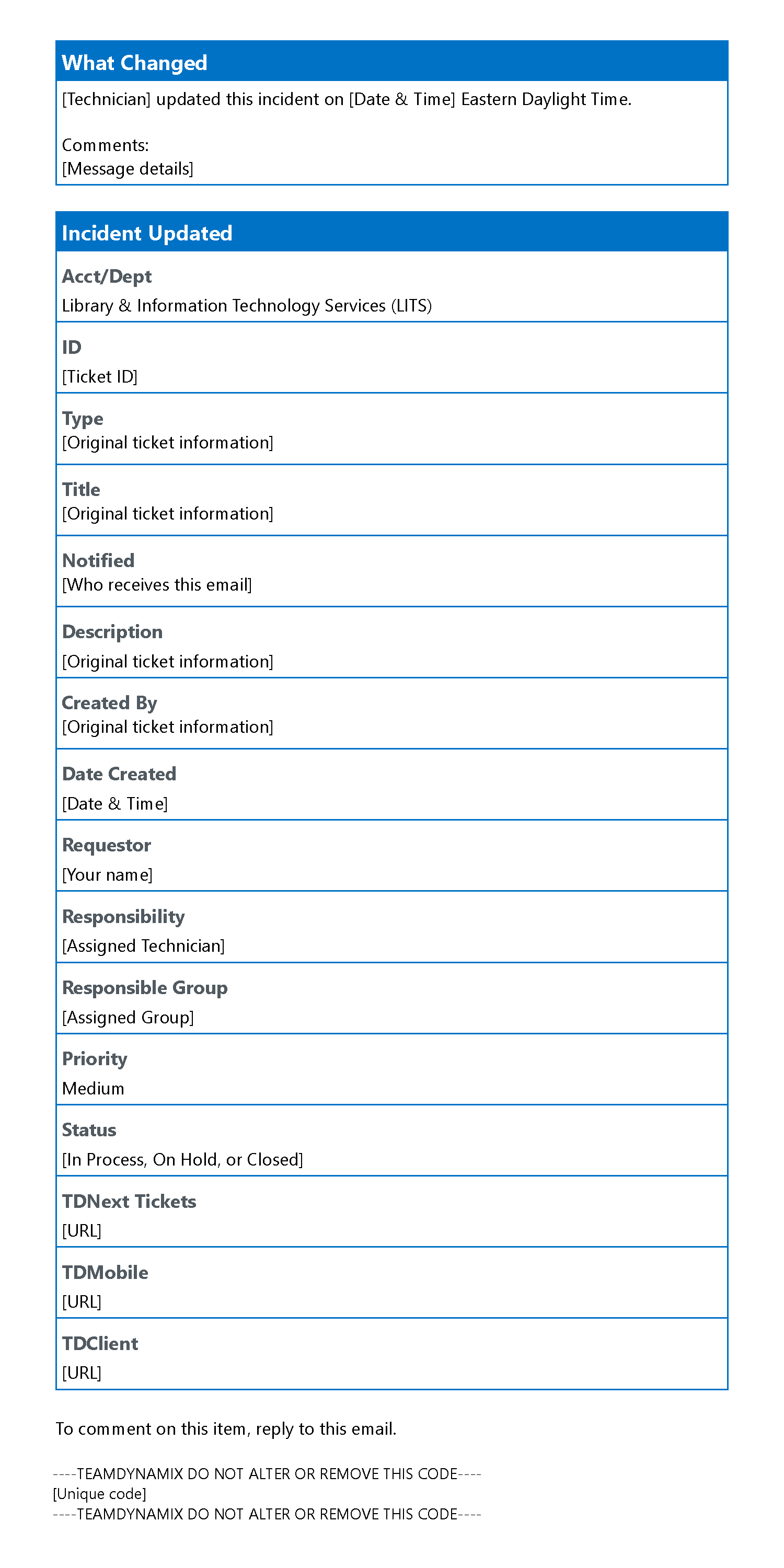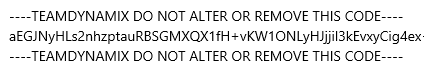This article reviews how to submit, and update, a ticket with LITS anytime you need technology help!
Ticketing: what and why
Note: TeamDynamix (TD) is the Help Desk's ticketing system where all technology-related questions, issues, and requests are routed and addressed.
When you submit a ticket, it is reviewed and addressed by the Help Desk or routed to the applicable team within LITS. This ensures it gets to the correct place, with accurate information, in a timely manner. Some of those teams include:
- Client Engagement and Planning (CEP)
- Computer replacements and consultations
- Software and hardware repair
- Educational and Scholarly Technology (EAST)
- How to effectively use technology for teaching and learning
- Moodle support
- Enterprise Data, Systems, and Interfaces
- Administrative Information Systems (AIS)
- Infrastructure and Systems (Systems)
- Web Services (Web)
- Account permissions
- Voicemail assignment and troubleshooting
Why use tickets?
Tickets allow LITS to:
- Reassign...if the assigned technician is unavailable
- Escalate...if the request is work-stopping or urgent
- Reference...if an issue recurs
- Track...in case others are affected by the same issue
- Coordinate...if the request requires work from another team
- Respond...rapidly as our support personnel can monitor specific queues
Submitting a ticket
Warning: Never contact technicians directly; always submit a ticket! Our technicians are actively monitoring the ticket queue to ensure your request is routed to the correct group, with accurate information, in a timely manner.
Contact the Help Desk using one of the following methods:
- Email help@brynmawr.edu
- Call 610-526-7440
- Visit the Help Desk in-person on the 1st floor of Canaday Library
- Fill out a service request form on the Service Catalog
Viewing ticket updates
You can find ticket updates in two places:
- In your email, from notify@teamdynamixapp.com, like the image below:
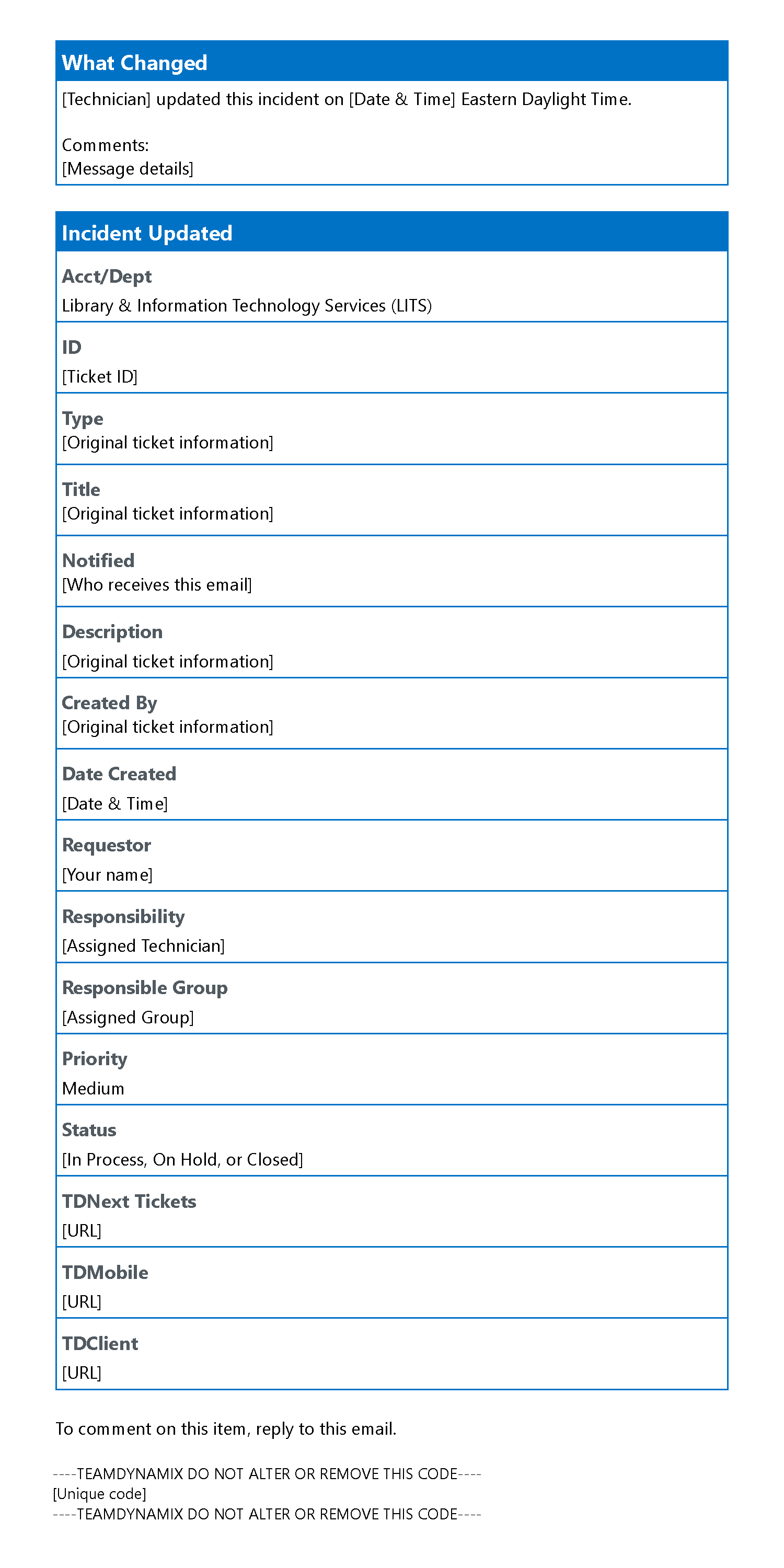
- The Ticket Requests section of the Service Catalog
Updating a ticket
Note: Why does it look like my reply is going to "TD Replies"? Do I need to CC the technician I've been working with?
To update a ticket, reply to the TeamDynamix email from notify@teamdynamixapp.com -- an example is in Viewing ticket updates above.
Please do not CC or directly email the assigned technician.
Questions?
If you have any additional questions or problems, don't hesitate to reach out to the Help Desk!
Phone: 610-526-7440 | Library and Help Desk hours
Email: help@brynmawr.edu | Service catalog
Location: Canaday Library 1st floor