Microsoft Teams is a College-supported communications and collaboration tool that can be used for messaging, video conferencing, file sharing, and more!
See also: Supplemental information
Microsoft Teams: Overview
Microsoft Teams can be used with or without a dedicated "Team", and not everyone needs one! Detailed below are some of Teams' various functionality and what's accessible with your setup.
What is a Team?
A "Team" is a dedicated, group workspace made up of individual channels to host messages, files, and more.
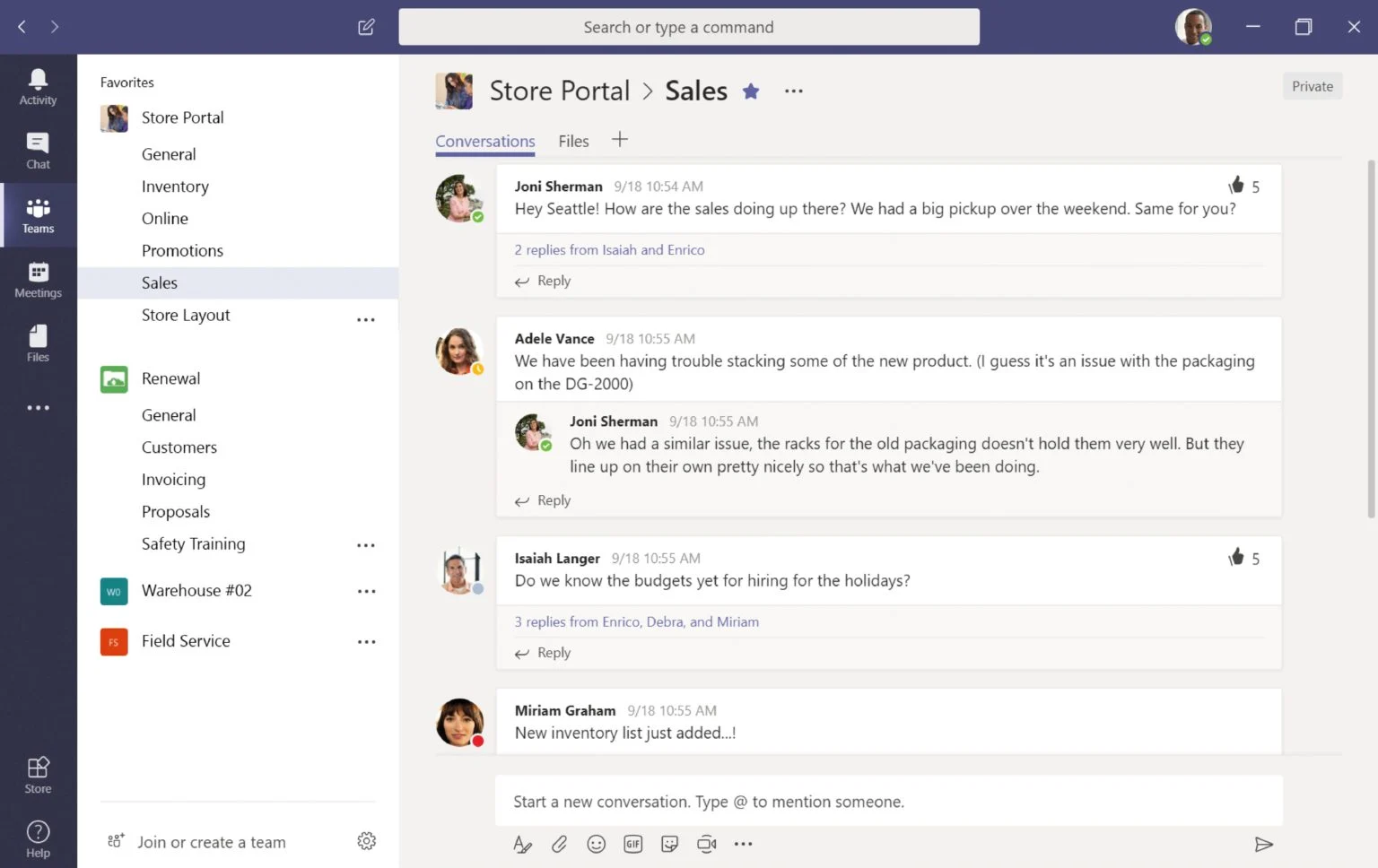
Communications
Without a Team:
- Send direct or group messages
- Set up a video call
With a Team:
- Take it a step further with dedicated channels
- Set up organized message threads
Collaboration
Without a Team, share files via message to avoid email attachment limits.
With a Team, you can upload them directly. Unlike OneDrive, they are owned by a Team instead of a specific person.
Creating a Team
Attention: You may not need a Team
You do not need a Team in order to use Microsoft Teams for video conferencing or direct messaging.
Teams must be requested through LITS via the Service Catalog.
Questions?
If you have any additional questions or problems, don't hesitate to reach out to the Help Desk!
Phone: 610-526-7440 | Library and Help Desk hours
Email: help@brynmawr.edu | Service catalog
Location: Canaday Library 1st floor
