Blogs in blogs.brynmawr.edu are public by default, but there are options to make your blog less visible while your work is in progress, or to make a blog with restricted access.
To change your blog’s privacy settings, go to the Dashboard.
Go to Settings->Reading
Then scroll down to “Site Visibility.”
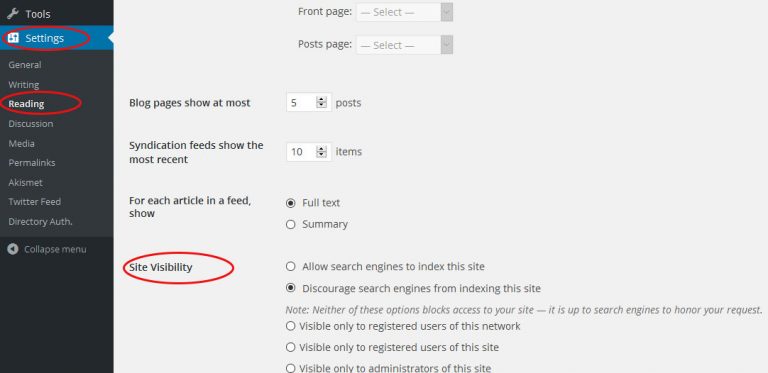
The options, from most public to most private:
Allow search engines to index this site– Your blog is viewable by the public and will be searchable via search engines such as Google and Bing. Recommended for public blogs.
Discourage search engines from indexing this site– Your blog is viewable by the public public, but search engines that respect this setting will not index your blog.
Not all sites will honor this request. You may wish to use this option if you are still building your site and prefer that your work in progress is less visible in search results, but still visible to people you send it to.
Visible only to registered users of this network– Anyone with a blogs.brynmawr.edu login may view your blog.
No one without a login may view your blog. Any Bryn Mawr, Haverford, or Swarthmore community member may have a login. blogs.brynmawr.edu logins are occasionally made available to other parties as well.
Visible only to registered users of this site– Anyone who is a user (with any role) of your individual blog, plus administrators of blogs.brynmawr.edu (the Web Services staff), may view your blog.
Recommended for blogs intended to be more private, such as some class blogs, more private collaborative work, work in progress you prefer others not to see, or blogs used for administrative purposes such as scheduling library shifts.
Visible only to administrators of this site– Anyone with the administrator role in for your individual blog, plus administrators of blogs.brynmawr.edu (the Web Services staff), may view your blog. Similar to the previous setting, but also inaccessible by any user of your blog who has a role lower than administrator.
Questions?
If you have any additional questions or problems, don't hesitate to reach out to the Help Desk!
Phone: 610-526-7440 | Library and Help Desk hours
Email: help@brynmawr.edu | Service catalog
Location: Canaday Library 1st floor
