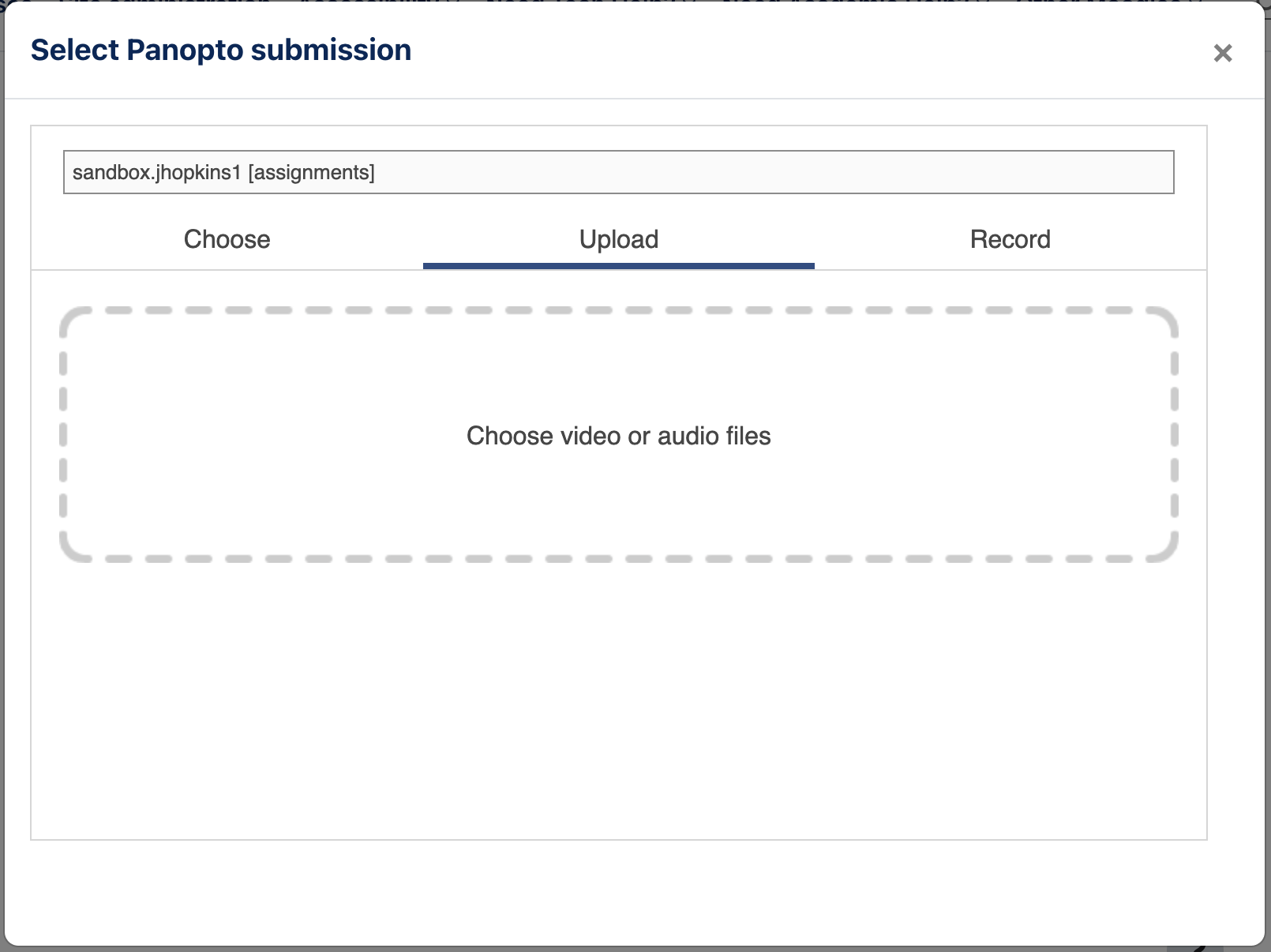Panopto provides a few different methods for students to upload audio and video recordings as part of a class assignment or project. Each method has different pros and cons that you should consider.
Before You Start, you may need access to the following:
Method 1: Use an assignment folder in Panopto
An Assignment folder is a special type of subfolder in which students can create and upload recordings. As a result, it gives students an easy way to submit audio and video recordings. These recordings can either be made directly in Panopto or created and edited with other tools first before being uploaded to Panopto.
Set up an assignment folder
- Log in to Panopto.
- Find your course folder and click More actions > Settings.
- In the Overview menu, click Create Assignment Folder.
- By default, the Assignment folder is titled "Class Folder Name [assignments]." Click on its name, to go into the folder. From here, you can make changes to it to by clicking More actions > Settings:
- To rename the folder, go to the Folder Information section of the Overview menu. Click the Edit button that comes after the folder's current name, type your new name, and click Save.
- You can also add an assignment description in the Overview menu. In the Description section, click Edit, type your description, then click Save.
- If you want students to be able to view each other’s videos, go to Settings menu and check the box Allow viewers to see each other’s sessions. If you don’t want students to comment on each other’s videos within Panopto, check Disable comments on all sessions in this folder.
- If you want to restrict when students can view each other's recordings, go to the Availability section of the Settings menu. Change Sessions become available and Sessions remain available to your preferred dates.
How students submit and view videos
Students can submit recordings to an assignment folder by choosing it as their destination when they upload or create a video. If they need help doing this, direct them to our articles on how to Panopto: Upload audio or video files or Panopto: Record in your browser (Panopto Capture). Students will be able to view each other's videos both before and after they make a submission, supposing you've enabled them to see each other's work.
Close an assignment folder
To stop collecting submissions:
- Navigate to class folder (not the assignment folder) in Panopto.
- Click More actions > Settings.
- Go to the Overview menu in the pop-up window that opens.
- In the section Assignment Folder, click Close.
When you close an Assignment folder, students will no longer be able to submit or view recordings. However, course instructors (and anyone else whom you've designated as a Creator in the class folder on Panopto) will still be able to open and view the videos.
Pros and Cons of this Method
Pros
- Makes it easy for students to upload work for stand-alone assignments or projects.
- It can be set so that students can see or comment on each other’s work.
Cons
- Only one assignment folder can be open at a time. The instructor must close one assignment folder in order to open another.
- Students lose access to the folder contents once an assignment folder is closed (instructors do not lose access, however).
Method 2: Give students creator access to a Panopto course folder
Anyone with a Teacher role in Moodle can give students "Creator access" to a Panopto course folder. This allows students to directly upload recordings into the course folder.
Give students folder access
- Log in to Moodle, and navigate to the Moodle course.
- Turn on Edit Mode.
- Open the Block drawer.
- In the Panopto block, click Actions menu > Configure Panopto Block.
- A pop-up window will open. In the Change Panopto role mappings section, press Ctrl (on a PC) or Command (on a Mac), and select Registered student in the menu labelled Creator.
- Click Save changes.
Students enrolled in your Moodle course will now be able to find your course folder when they log into Panopto. They will be able to directly upload recordings to it and any of its subfolders.
Pros and cons of this method
Pros
- Makes it easy for students to upload directly to the course folder and any subfolders that the instructor creates for different projects or assignments.
- Folders will remain accessible as long as students still have access to the Moodle course.
Cons
- Students will automatically be able to see each other’s videos.
- Students will continue to have upload access to the course folder as long as they have access to the course in Moodle.
- Instructor has to manually change students' roles from Creator to Viewer if they want students to no longer have folder access.
Method 3: Allowing students to submit a Panopto file to an Assignment in Moodle
As a Teacher, you can create an Assignment in Moodle to which students can submit links to their Panopto recordings.
Allow students to submit Panopto files for a Moodle Assignment
- Create an Assignment in Moodle (see Moodle: Create and manage assignment if you need help with this step).
- Go to the Submission Types section. Make sure the Online text box is checked. Only check File submissions if you want students to submit a document (PDF, Word Doc, etc.) with this assignment.
- Go to the General section. In the Activity instructions, remind students that they will copy the link to their recording in Panopto (see Panopto: Share Recordings) and paste it into the text box in the Moodle assignment.
- Click Save and Return to course or Save and display to finish.
Pros and cons of this method
Pros
- No one will be able to view recordings besides the student submitting and course instructors.
- You don't need to make any changes to your course folder in Panopto.
Cons:
- Recordings will remain in students' personal folders on Panopto, not in the course folder.
- Students will only have access to each other's recordings if you share links between them.
Method 4: Create a Panopto Student Submission Activity
Moodle has a special type of activity, Panopto Student Submission, which allows students to directly submit their work to an assignment folder.
Create Panopto Student Submission Activity
- Log in to Moodle, and navigate to the Moodle course.
- Turn on Edit Mode.
- Go to the section where you want to add this activity and click > Add an activity or resource.
- In the pop-menu that opens, find Panopto Student Submission.
- On the next page, set up the assignment details. Follow the instructions in Moodle: Create and manage assignments if you want to learn more about certain assignments options.
- Click Save and Return to course or Save and display to finish.
When students open this assignment, they can click the button Add Panopto submission. This opens a pop-up window where they can Upload an existing recording or Record a new one.
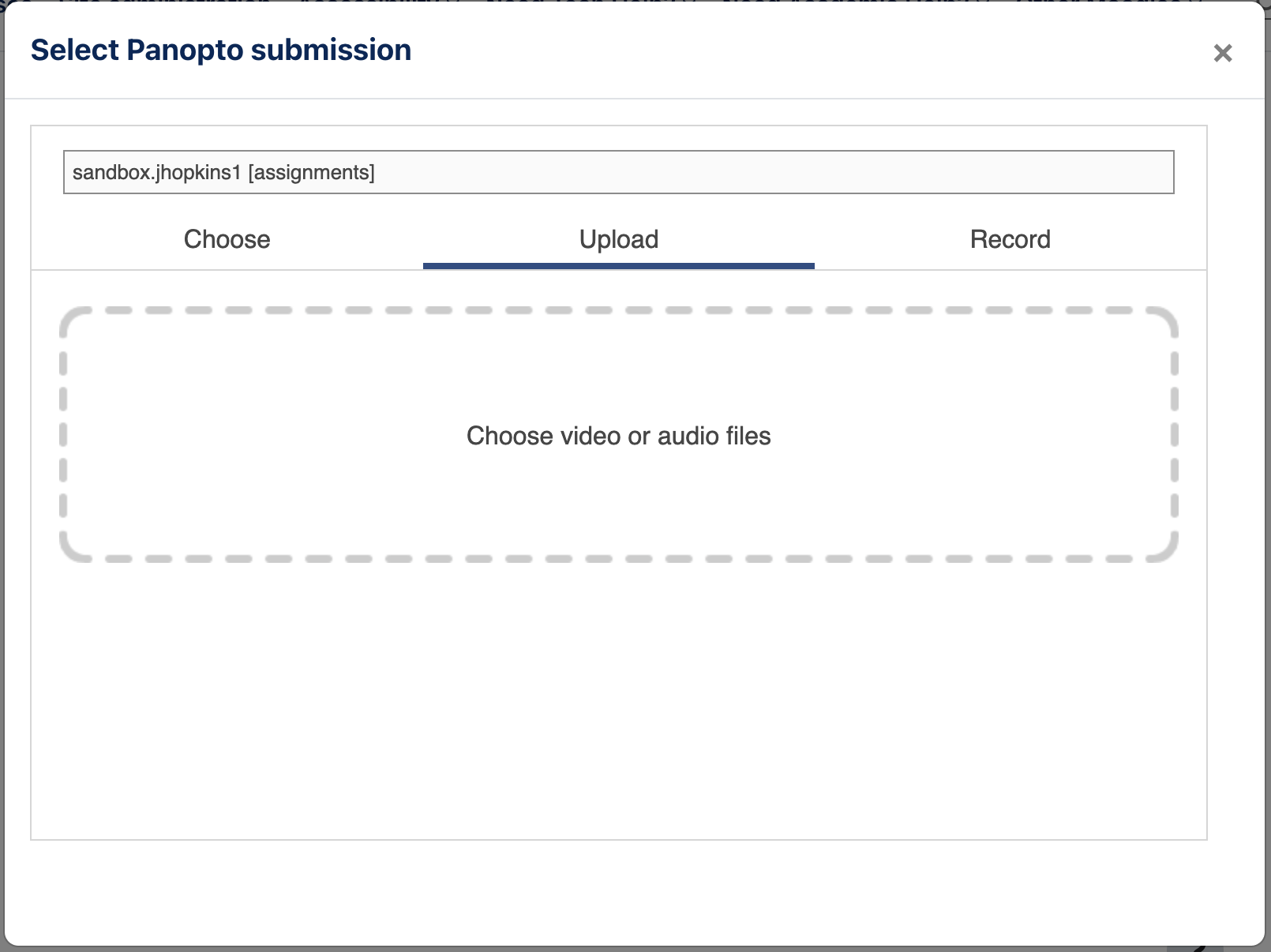
Once their recording has processed, they can select Insert close window, then Submit to place the recording into your class's assignment folder on Panopto.
Pros and cons of this method
Pros
- This will automatically open an assignment sub-folder within your class's folder on Panopto.
- Students recordings will automatically go the assignment folder.
- Students will not be able to accidentally submit something besides a recording.
Cons:
- You will still only have one assignment sub-folder within your class's folder on Panopto, even if you make multiple Panopto student submission activities on your Moodle page.
- Students cannot submit any supplementary materials like text documents with their videos unless you enable them to.
- Student cannot submit multiple videos to an assignment.
Further Resources
Questions?
If you have any additional questions or problems, don't hesitate to reach out to the Help Desk!
Phone: 610-526-7440 | Library and Help Desk hours
Email: help@brynmawr.edu | Service catalog
Location: Canaday Library 1st floor