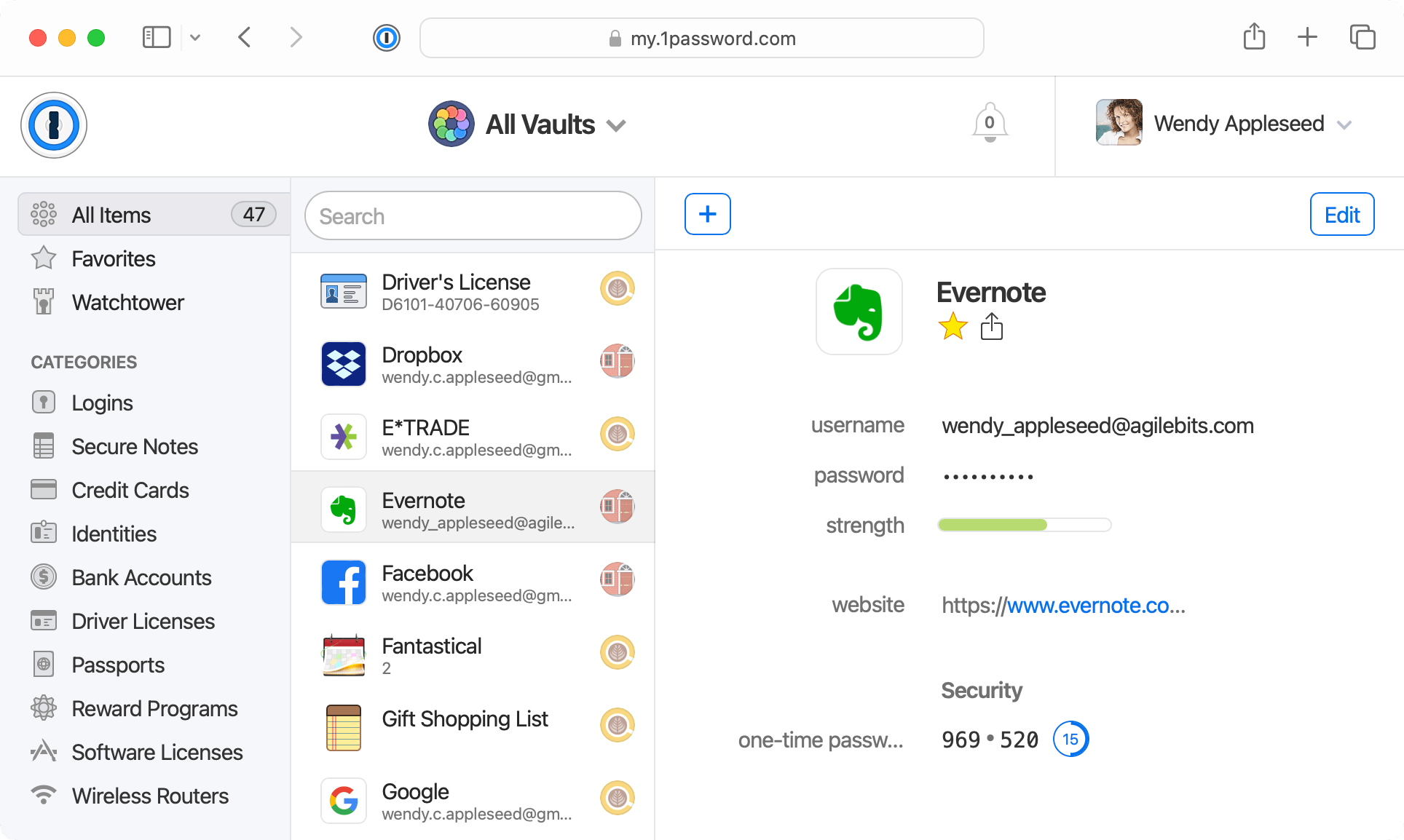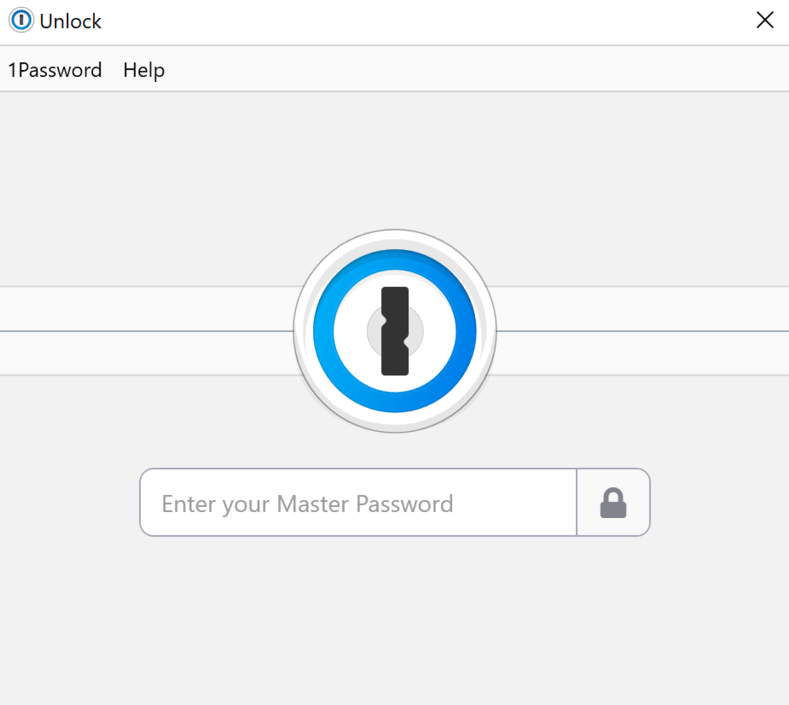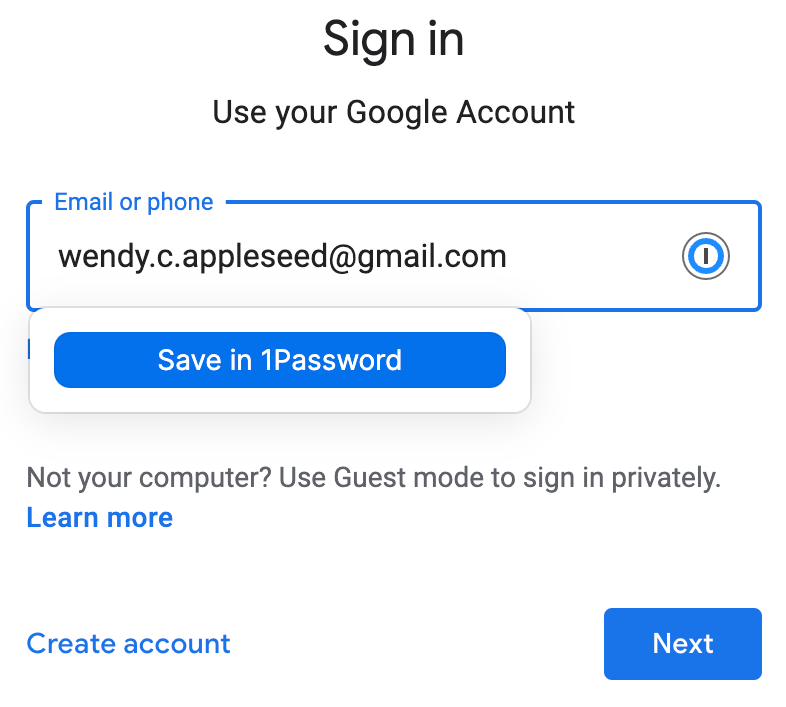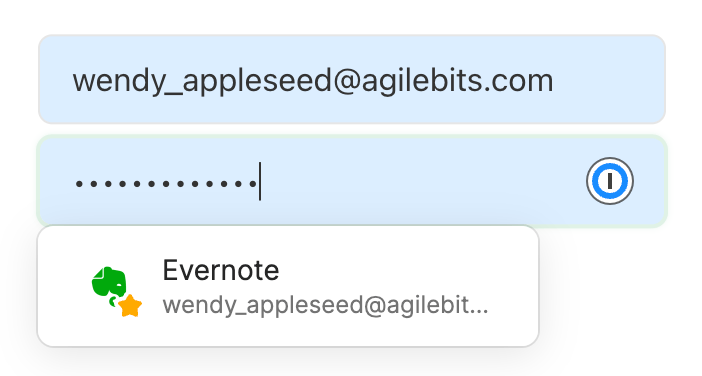Use a password manager to securely and efficiently access your accounts!
What is it?
A password manager is a service or feature that securely stores and autofills your account credentials.
- Automatically save new accounts
- Generate unique and complex passwords
- Securely store other sensitive information
Is this what my browser does?
Isn't it bad to have all my passwords in one place?
How it works
- Your sensitive information is stored in a centralized vault
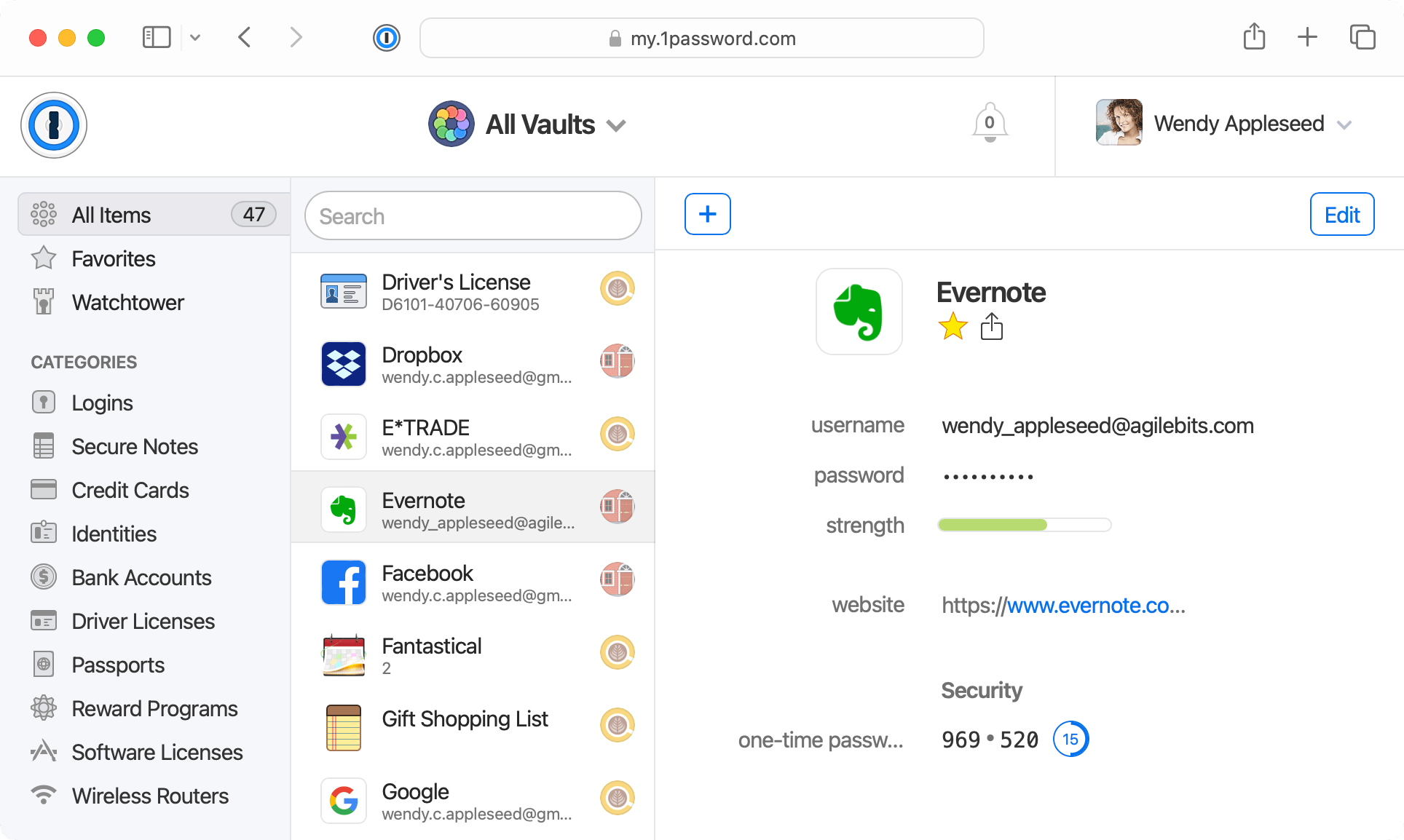
- Accessed via desktop application, browser extension, and/or mobile app
- The vault is unlocked with a master password
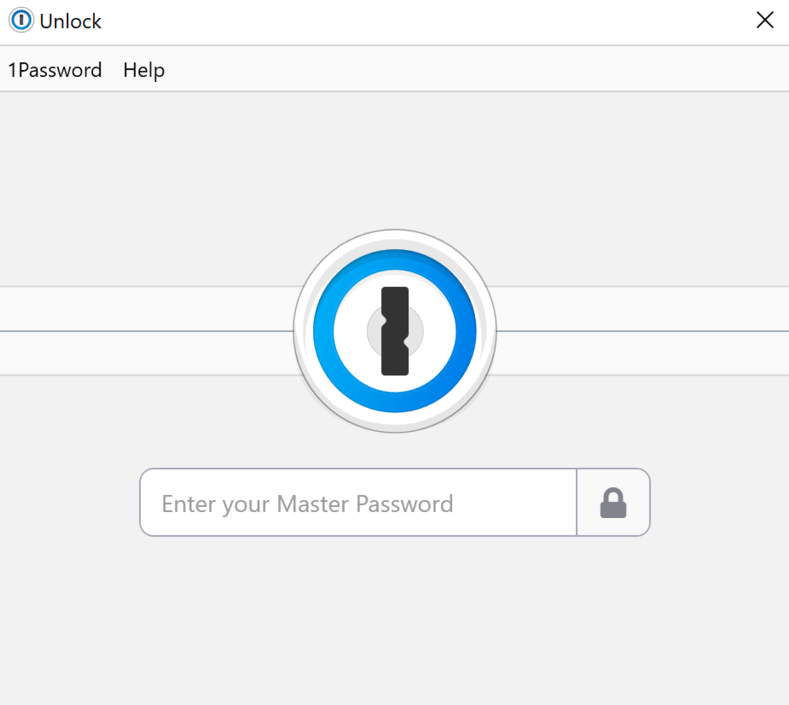
- Logging into a new website automatically stores the credentials
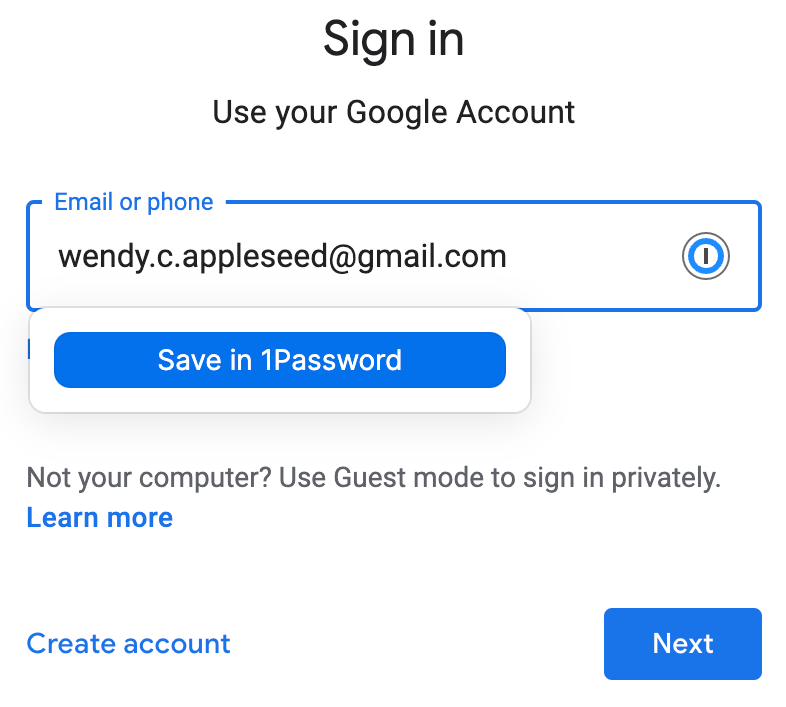
- Stored credentials autofill when visiting that site
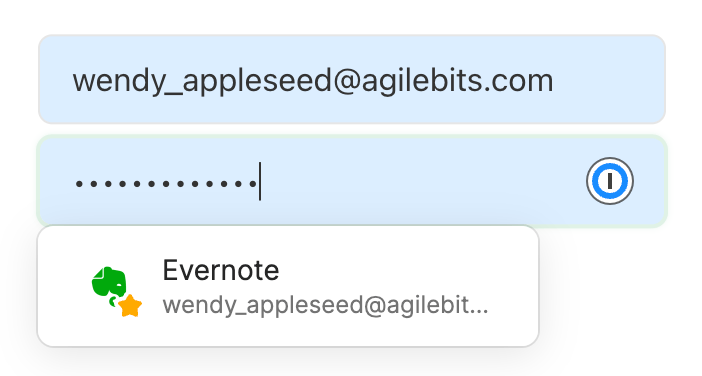
Popular options
 1Password 1Password
|
 Bitwarden Bitwarden
|
 Dashlane Dashlane
|
Questions?
If you have any additional questions or problems, don't hesitate to reach out to the Help Desk!
Phone: 610-526-7440 | Library and Help Desk hours
Email: help@brynmawr.edu | Service catalog
Location: Canaday Library 1st floor