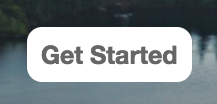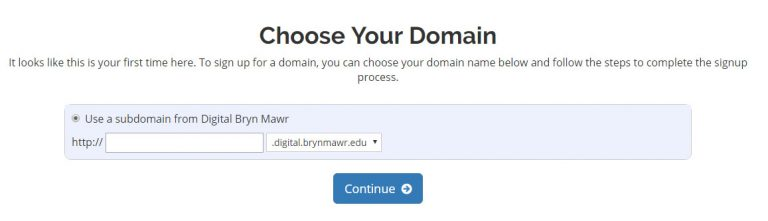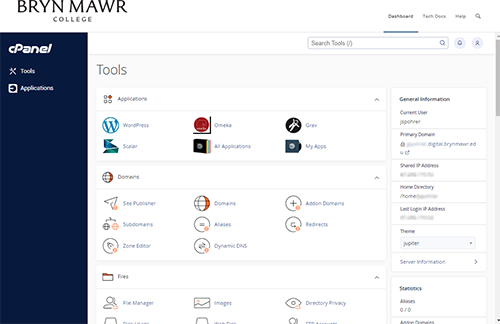Early in the 20th century, Virginia Woolf used the phrase "a room of one’s own", to imagine the literal and figurative space women needed to become writers. The web-hosting platform, Domain of One’s Own (DOO), was designed to give faculty, students, and staff the 21st century equivalent: a digital domain where they can host web sites and web apps, develop digital competencies and pursue digital scholarship or creative work.
Before you start, you will need access to the following:
Sign up for a domain
- In a web browser, go to digital.brynmawr.edu.
- Click Get Started.
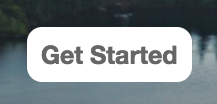
- Log in using your Bryn Mawr username and password.
- Under Choose Your Domain, type a proposed name into the box provided and click Continue .
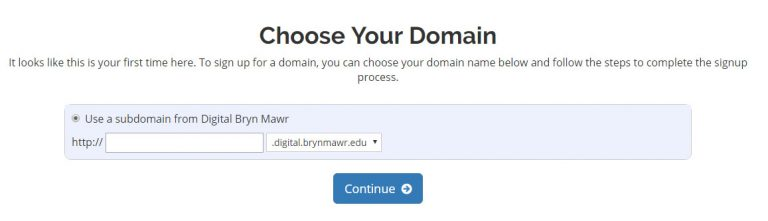
- Read and confirm you will abide by the College's Acceptable Use policy.
Once your domain is created, you will see the Dashboard or CPanel you will use to manage it.
What domain name should I use?
Your domain name is the web address -- e.g., domainname.digital.brynmawr.edu -- where you will build a digital presence. Here are some things to consider when creating it.
- It must be unique. If you type a digital.brynmawr.edu address that someone else is using, you will be prompted to pick another.
- Choose a name you can live with. Think about all of the things you might publish on this domain, and choose something that "future you" won’t find too embarrassing. For example, you might want to use something you would be comfortable putting on your resumé.
- Don't limit yourself unnecessarily. You can host multiple websites and apps on the same domain, and each of those sites or apps will also have a name. For example, if you plan to host both a professional digital portfolio for job hunting and a self-published fan fiction series, pick a domain name that works for both and use site names to indicate that focus.
- Should you use your own name? It depends on what you plan to publish. You are not required to use any part of your real first or last name; you can use a pseudonym or a completely unrelated string of characters. Incorporating your name into the domain name associates it with content you publish there, but you can also make that association by other means, such as adding an About the Author page to a website you're hosting.
Privacy and acceptable use
You have complete control over and complete responsibility for your digital.brynmawr.edu domain space. Here's more information about what that entails.
- The College's Acceptable Use Policy governs all uses of digital.brynmawr.edu. Failure to abide by the terms of this policy can result in the penalties outlined in that policy, including loss of access to the platform and any content you've stored there.
- Information you publish on Domain of One's Own should be "public data," as defined in the College's Data Handling Policy.
- Websites you create for courses, college events or programs, and public audiences need to meet the College's Web Accessibility Policy standards. ("Sandbox" sites and other experimental content that is not visible to or discoverable by the public do not require the same level of accessibility.) Web-based course materials and software used in academic courses are also subject to the Accessibility Policy for Classroom Instruction.
- FERPA regulations governing the privacy of student educational records may apply to publicly visible web content that students create for academic course assignments. Instructors can contact the curriculum committee, the registrar, or provost, or consult with an educational technology specialist for guidance.
cPanel: Your domain dashboard
Your Domain of One's Dashboard or "cPanel" is a central interface for managing your domain and any applications or files you install there.
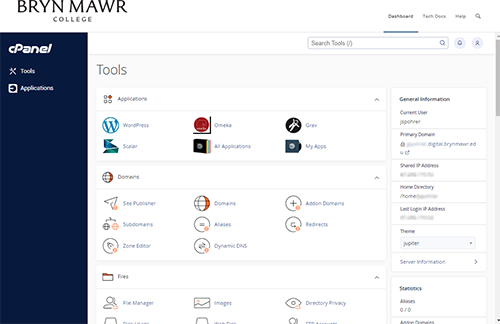
- To access your Dashboard in the future, go to digital.brynmawr.edu, click Dashboard, and log in with your college credentials.
- One of the easiest ways to build a website is to install an application. Commonly used applications include:
- WordPress for blogs and basic websites.
- Omeka for digital collections and exhibitions based on library and archival resources.
- Grav for minimal computing, Markdown-based websites that can integrate with GitHub.
- Scalar for non-linear digital books and publishing.
- Click All Applications to see additional open-source applications that can be installed through CPanel, including TRU Collector or TRU Writer for crowd-sourced image collecting or writing.
- See Web Hosting and CPanel documentation for detailed information on CPanel functionality and various domain-management tasks.
Questions?
If you have any additional questions or problems, don't hesitate to reach out to the Help Desk!
Phone: 610-526-7440 | Library and Help Desk hours
Email: help@brynmawr.edu | Service catalog
Location: Canaday Library 1st floor