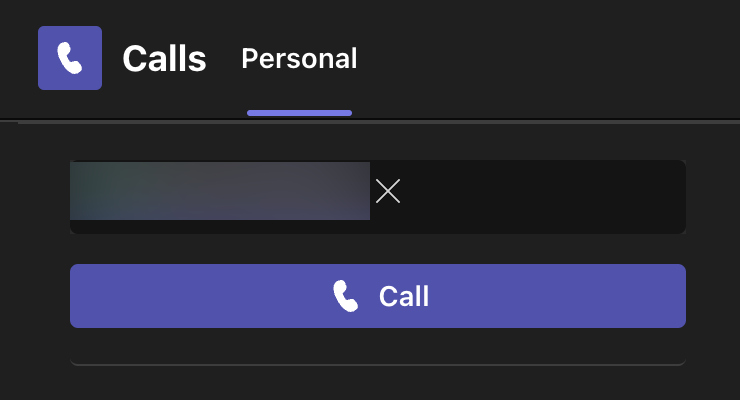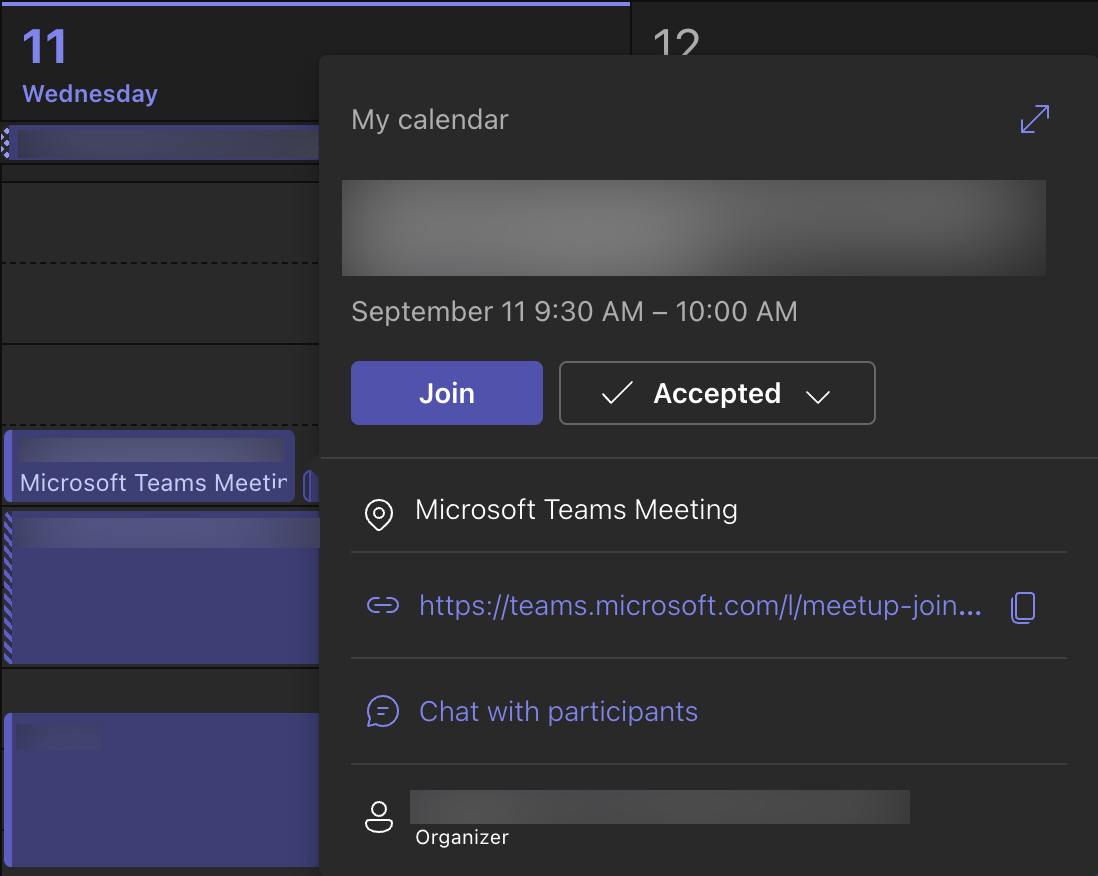This article reviews video conferencing features within Microsoft Teams.
See also:
Direct call
- Open Microsoft Teams
- Click the Calls icon
- In the top-left search box, type in the individual's name
- Click the result and click Call
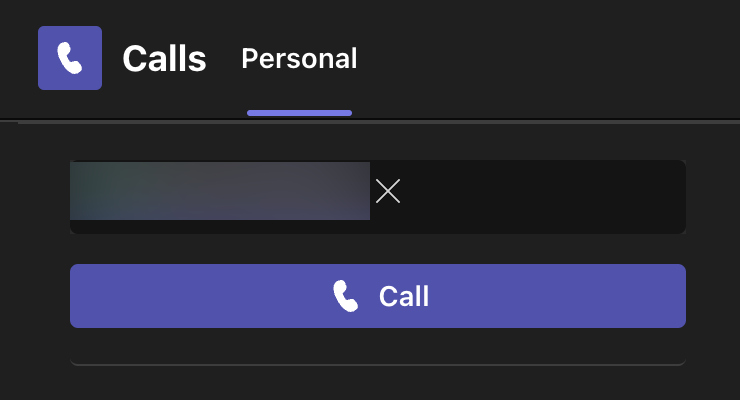
Join a meeting
From a meeting invite
- Open Outlook
- Click the Calendar icon
- Double-click the meeting invite
- Click Join Teams meeting
- Microsoft Teams should automatically open
From Microsoft Teams
- Open Microsoft Teams
- Click the Calendar icon
- Select the meeting
- Click Join
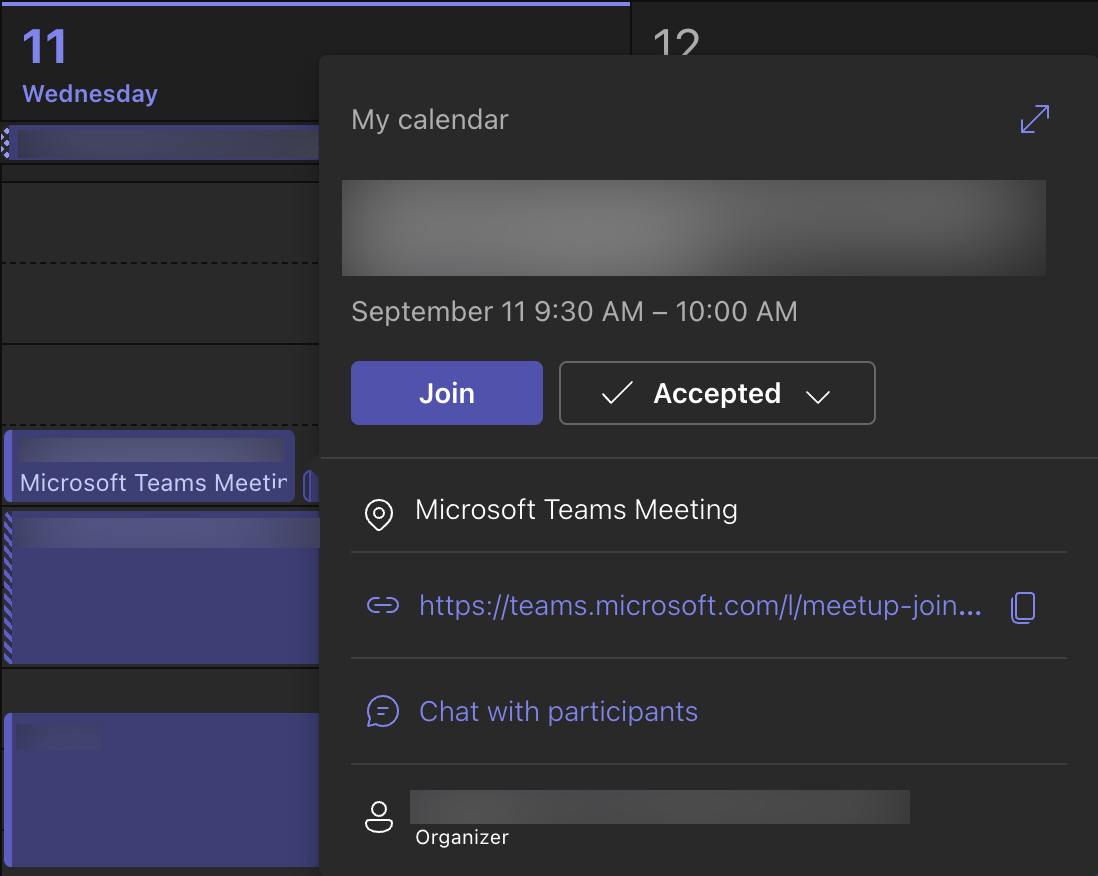
Video conferencing controls
Questions?
If you have any additional questions or problems, don't hesitate to reach out to the Help Desk!
Phone: 610-526-7440 | Library and Help Desk hours
Email: help@brynmawr.edu | Service catalog
Location: Canaday Library 1st floor