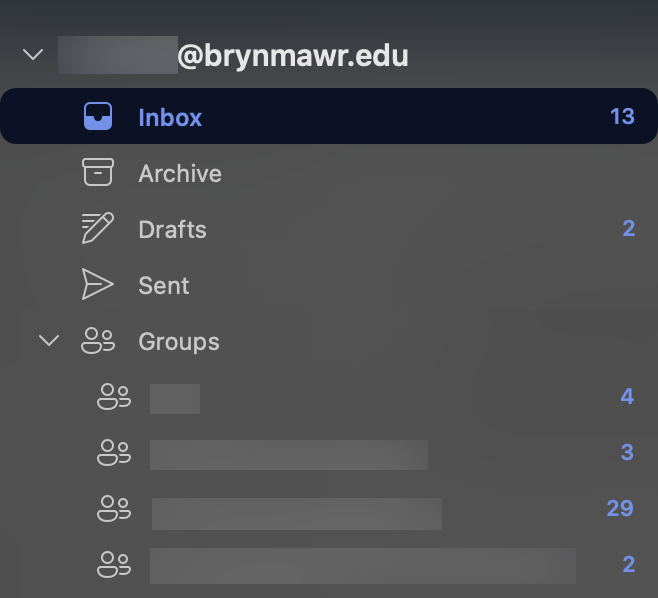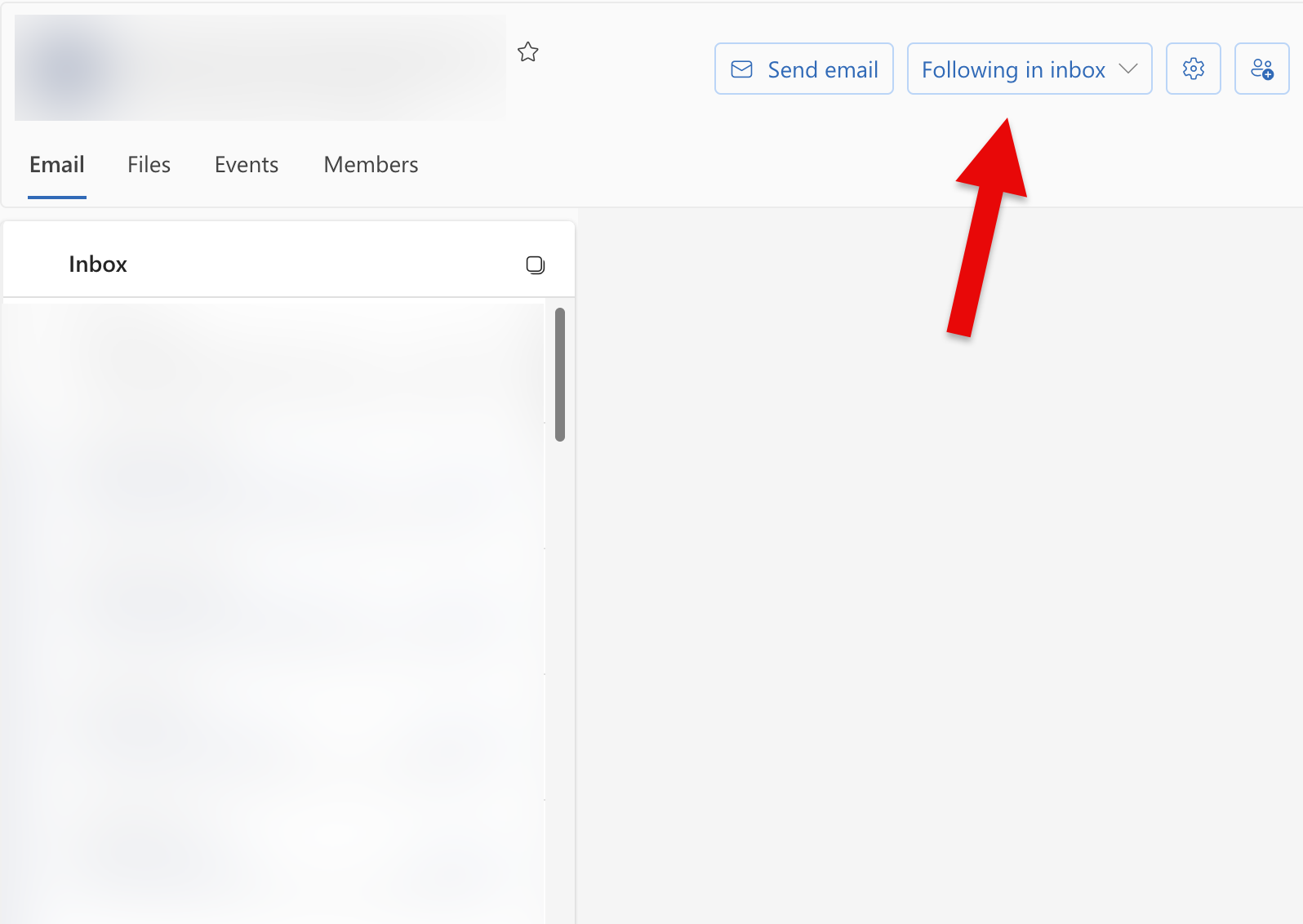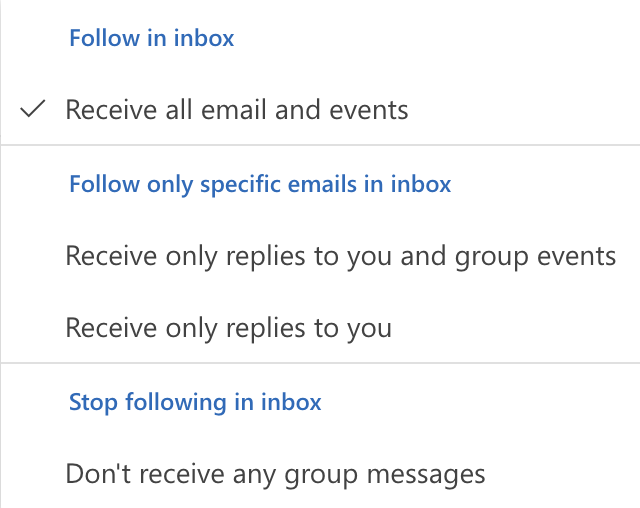This article reviews the shared calendar and email features for a Microsoft Team.
See also:
Warning: This functionality requires a Team. See Microsoft Teams: Overview for how to request one.
Shared calendar
A shared calendar is automatically created alongside a Microsoft Team, which all Team members have access to. Please be aware, it is not possible to grant non-Team members access to this calendar.
Warning: It is not possible to delete this calendar, or to create a Team without one.
Access
- Open Outlook
- Outlook for the web (aka Webmail)
- Outlook desktop application
- Outlook mobile app
- Click the Calendar icon
- Click Groups
- Select the calendar corresponding to your Team
Shared email
A shared email is automatically created alongside a Microsoft Team, which all Team members have access to.
Warning: It is not possible to delete this email, or to create a Team without one.
Please be aware of the following limitations.
- You cannot send from this address; it can only receive emails.
- All College community members can find this address in the Global Address List (GAL).
- This email cannot be moderated -- all emails sent to it will notify the Team members.
Access
- Open Outlook
- Outlook for the web (aka Webmail)
- Outlook desktop application
- Outlook mobile app
- Click the Mail icon
- Click Groups
- Select the inbox corresponding to your Team
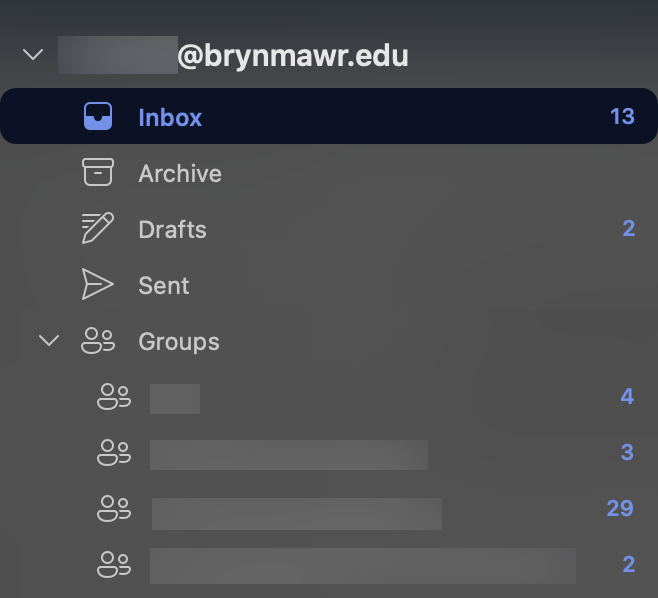
Change notification preferences
By default, every Team member has their notifications set to "Following in inbox". This means that when an email is sent to the shared Team email, it will appear in each individuals' inbox.
- Open Google Chrome
- Navigate to Webmail
- On the left-hand pane, click the Groups icon
- Select your Team
- In the top-right, click the drop-down menu
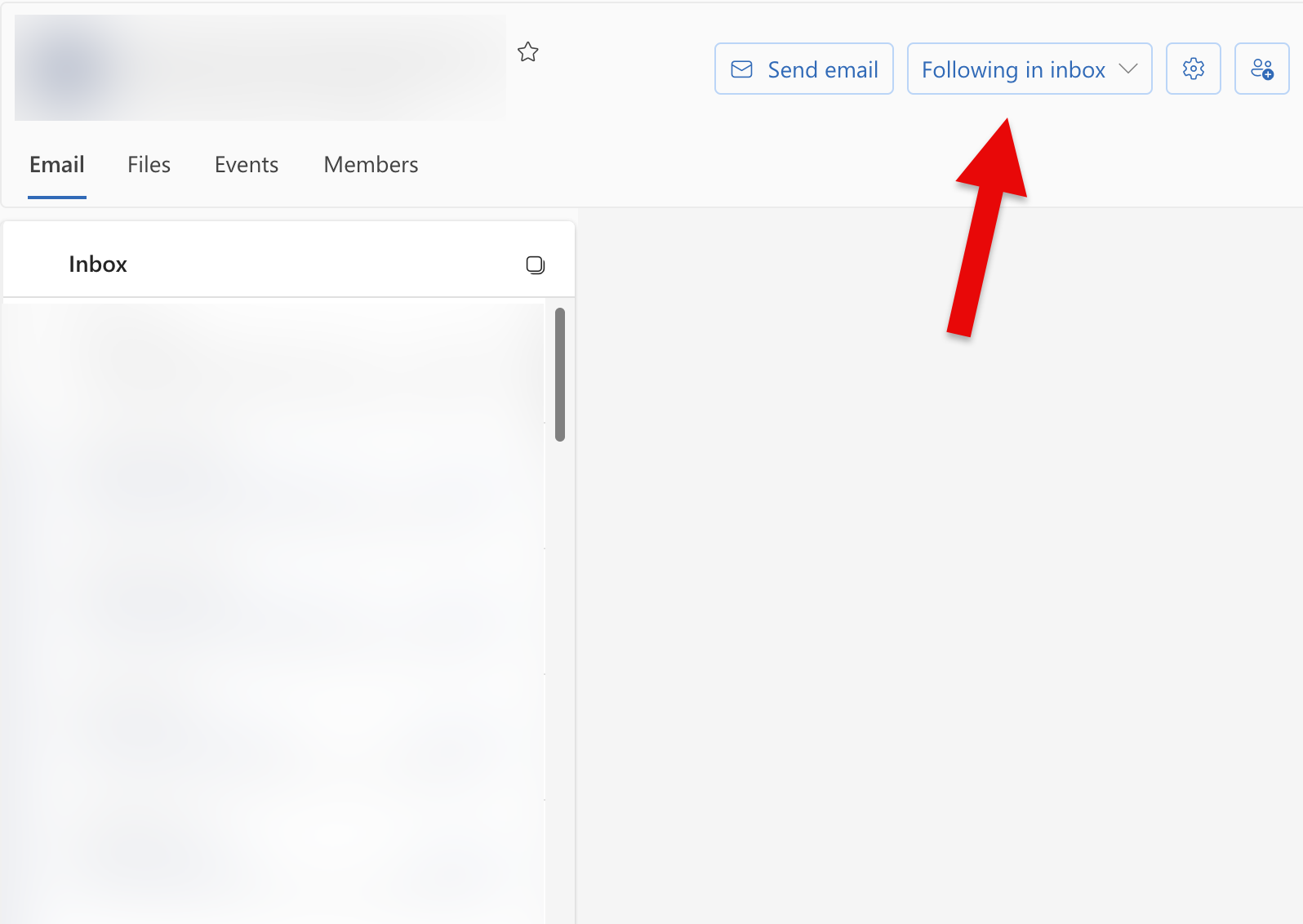
- Select one of the following options to change which emails appear in your inbox
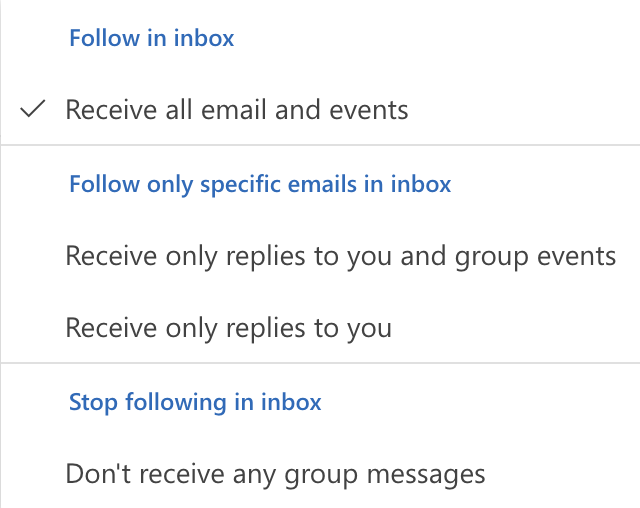
Questions?
If you have any additional questions or problems, don't hesitate to reach out to the Help Desk!
Phone: 610-526-7440 | Library and Help Desk hours
Email: help@brynmawr.edu | Service catalog
Location: Canaday Library 1st floor