The following article applies to personal devices. For College devices, see College-provided software.
Before you start, you will need access to the following:
- a Bryn Mawr College account
- a computer with internet access
Warning: Access to the following software is dependent on your current enrollment or employment status.
Remote access
Most College software can be accessed remotely from personal computers using LabStats or Apporto -- try them out!
Software and services
 ChemDraw ChemDraw |
Domain of One's Own |
 Kaleidagraph Kaleidagraph |
 Mathematica Mathematica
|
 MiCollab MiCollab |
 Microsoft Office Microsoft Office
|
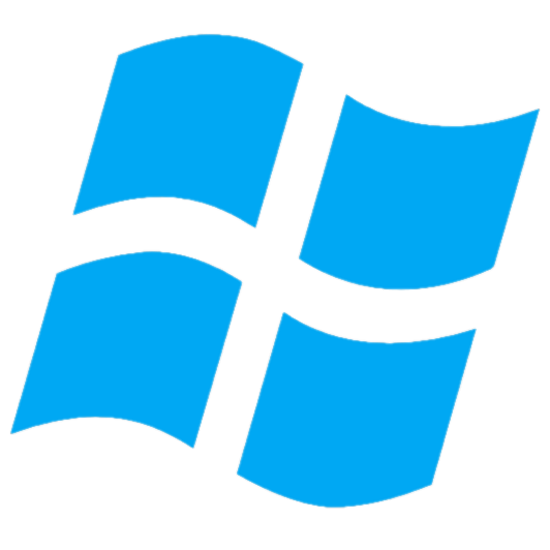 Microsoft Windows Microsoft Windows
(Faculty & Staff only) |
 NameCoach NameCoach
|
 Panopto Panopto
|
 Piazza Piazza
|
 WeVideo WeVideo
|
 Zoom Zoom
|
The software I need is missing!
If you require access for a course, please contact your course instructor or visit your Moodle course.
If you're requesting access outside of a course, please contact the Help Desk.
Other discounted software is available via JourneyEd.com.
Questions?
If you have any additional questions or problems, don't hesitate to reach out to the Help Desk!
Phone: 610-526-7440 | Library and Help Desk hours
Email: help@brynmawr.edu | Service catalog
Location: Canaday Library 1st floor
