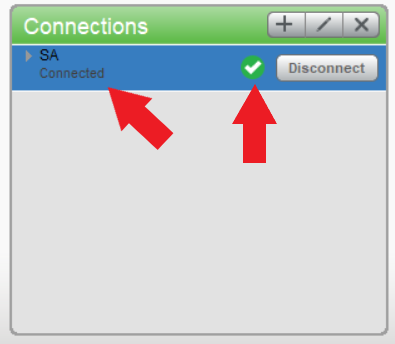This article reviews how to set up or change your College password.
Before You Start, you will need access to the following:
- a laptop/desktop computer with internet access
- an email from help@brynmawr.edu with your College username
First-time account setup
| Receive an email from help@brynmawr.edu with your College username | Call the Help Desk at 610-526-7440 or drop by Canaday Library | Log in with your account, set up two-factor, and review Get Started at Bryn Mawr |
Change your College password
Warning: If you have a College Mac, DO NOT change your password while off-campus.
Attention: Off-campus with a Windows College computer?
- Navigate to password.brynmawr.edu
- Sign in with your College username
- Authenticate with your College password and Duo
- In the top-right, click your name or tap the user icon
- Click Change Password
- Follow the prompts to complete changing your password
Questions?
If you have any additional questions or problems, don't hesitate to reach out to the Help Desk!
Phone: 610-526-7440 | Library and Help Desk hours
Email: help@brynmawr.edu | Service catalog
Location: Canaday Library 1st floor