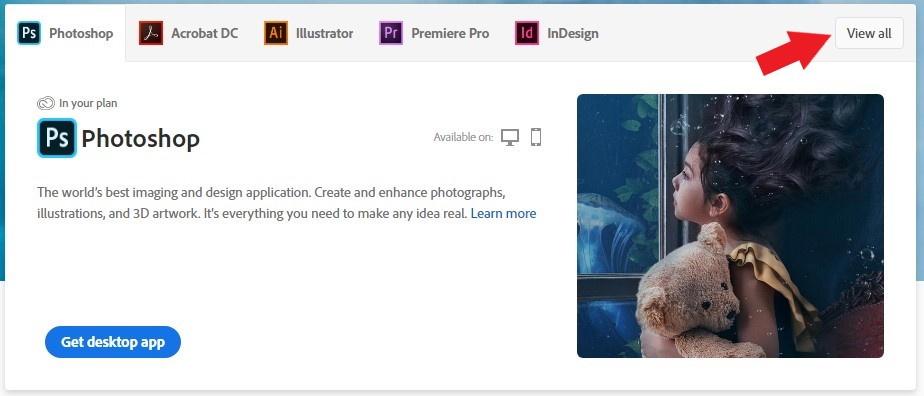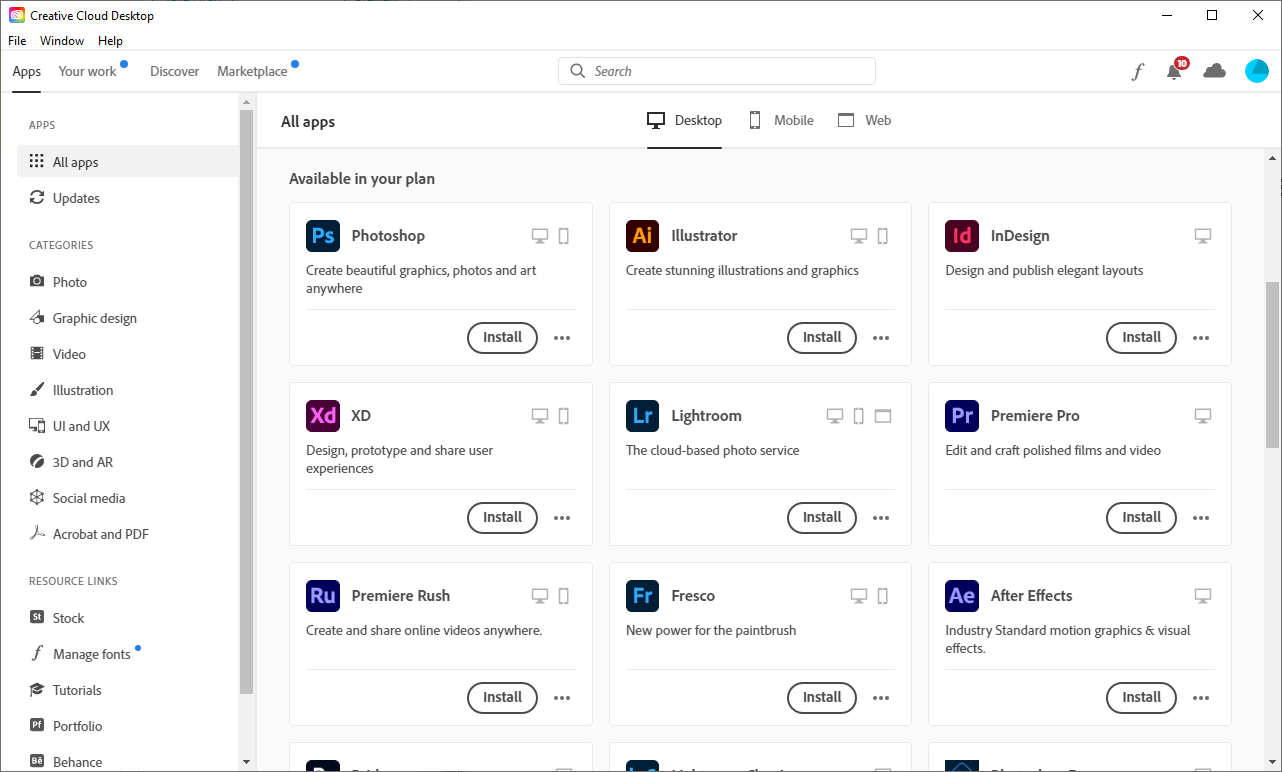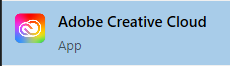This article pertains to Adobe Creative Cloud products on personal devices. For access on College computers, see Adobe Creative Cloud: College Computers.
Warning: You must be a full-time Faculty or Staff to access Adobe products on a personal device.
What is Creative Cloud (CC)?
Creative Cloud is Adobe's suite of productivity software which includes: Photoshop, Premiere, Lightroom, and more.
Note: You can learn more at Adobe Creative Cloud.
Install Adobe CC software
- Open Google Chrome
- Navigate to Adobe’s Creative Cloud Portal
- Enter your College email address and click Continue
- Login with your College email and password
- Click View all
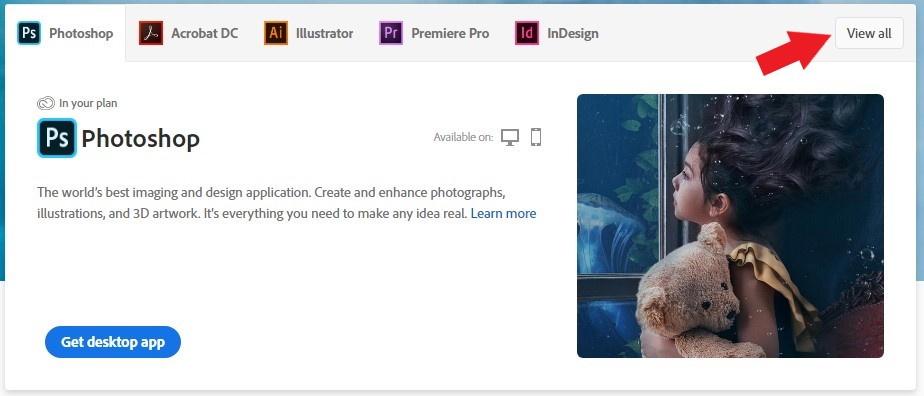
- Find your desired application and click Install
Attention: If you want to install multiple applications, LITS highly recommends installing Adobe Creative Cloud first. Adobe Creative Cloud can install any available Adobe product and keeps them up-to-date!
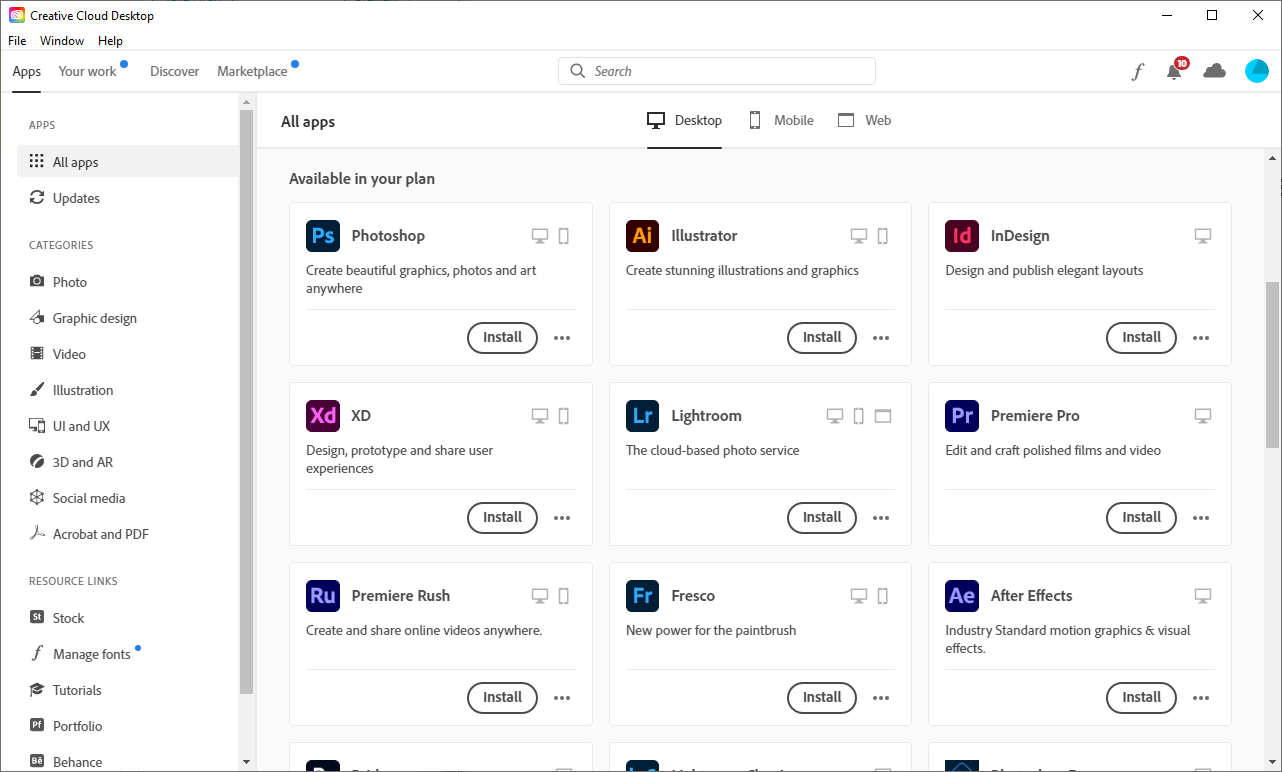
Update Adobe CC software
If Adobe Creative Cloud is installed...
Windows ()
macOS ()
If Adobe Creative Cloud isn't installed...
- Open the application you’d like to update
- In the top-left corner, click Help
- Click Check for Updates
- Follow the on-screen steps to download and install the latest updates
Questions?
If you have any additional questions or problems, don't hesitate to reach out to the Help Desk!
Phone: 610-526-7440 | Library and Help Desk hours
Email: help@brynmawr.edu | Service catalog
Location: Canaday Library 1st floor